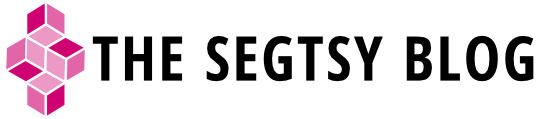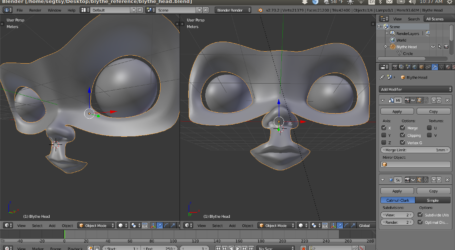Sketchfab-ulous
For a little over a year, I’ve been learning how to create 3D models in Blender. One of the largest benefits of using Blender is their large and overwhelming supportive community. There are tons of online resources that I’ve used to help me understand the basic principle of modeling.
Last month I discovered a great site for posting my progress while modeling. It’s a wonderful site called Sketchfab. Many tout this site as the 3D equivalent to Youtube. You can easily create a free account and start uploading your work. Once you upload, people can easily view and interact with your model, zooming, panning, and rotating around your creation.
Easy setup on Blender
Sketchfab is included in the most recent version of Blender. All you have to do is activate the Sketchfab plug-in located in the Blender preferences. Once installed, you can upload specific models or the entire scene with just a few clicks. Blender for Noobs did a great job explaining how you can get started. Below’s his video.
Sketchfab perks
For someone just starting out, uploading to Sketchfab is a great way for me to review my progress while working on a model. With the pro version you can also edit and assign materials, making it a great tool to collaborate with other artists. There are also oodles of models that you can view for inspiration and reference. Like Youtube, you can follow users and favorite works. It’s a fantastic 3D wonderland. If I user designates their model as downloadable, you’re free to check out their creation first hand.
My first model
Progress on my first model has been slow, but periodically uploading progress to Sketchfab has recharged me and gives me the extra drive I need to complete it.
Definitely try it out for yourself. Sketchfab works with all major software and it’s a heap of fun.