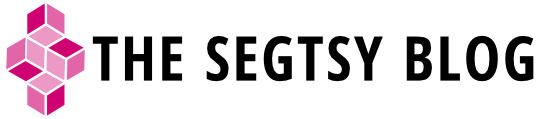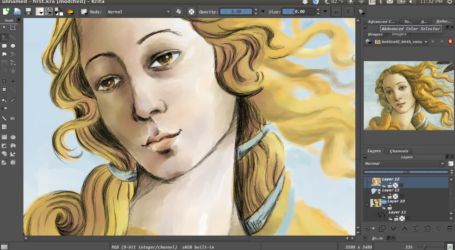60 days with Blender
What can I say other than that Blender is an amazing tool. As I’ve learned more and more about the software over the past 60 days, I’m impressed with how efficient the and straight-forward the experience is as a noobie has been. In the past I tried to learn 3D but I ultimately would become frustrated or disinterested. Seeing more and more people use Blender as an alternative to After Effects for 2D compositing got me interested in learning the software again. After 60 days, I have to say that I’m further along than I thought I’d be. So far I understand the basics of extruding, faces, edges, faces, textures, modifiers and oodles more. And what is more exciting is that I’m more interested in Blender as a modelling tool than a compositing tool.
Here’s some advice from someone just starting for anyone considering jumping in and learning yet another design tool.
Research learning tools
What made my experience positive this time around was that I didn’t just jump into learning the software—I did my homework first. One of the best parts to Blender is that there are now TONS of free and paid tutorials, videos and online learning content. I’ve always thought it’s criminal when software companies produce complicated programs with virtually no documentation. This is the opposite for Blender. There’s almost too much. What I did was take the time to look at different tutorials and weigh which instructor speaks to me.
I ended up going with Neal Hirsig’s online Blender class. Here are the reasons why Neal’s teaching works for me.

- He begins by building basic skills. There aren’t any insane projects where you’ll be building space stations or the Kremlin. He has different projects building simple forms. They’re not the most exciting projects, but you’re able to focus on the software and the process instead of the cool things that you’re making.
- There’s a focus on using the interface. Most software relies on muscle memory, learning where and what to tap. Neal does a great job teaching how to use the interface and reinforces those same steps again and again until it becomes intuitive and second nature.
- There are videos, exercise materials and PDFs. With Neal you have the whole enchilada. I watch his demonstration videos for each chapter and I’m able to work along with him. The repetition of what he’s doing from video to video cements all the basics of navigating in the space and using the tools. The PDF exercises take you step-by-step through a project from beginning to end, putting his video lectures to practice.
Not everyone’s going to dig Neal’s teaching style or pace, but as someone starting out with little to no experience, he’s perfect.
Devote time every week
It’s difficult to cut out the time to learn something new. With my life, job, personal projects, and French classes, I have little time to schedule in learning Blender, but I’m trying to make it a priority. Blender isn’t something that you can pick up every three months for a couple minutes and expect to learn it. It’s a lot like learning a foreign language. There has to be immersion and practice to get it.
Working with Neal’s materials makes scheduling easier for me. I try to complete a chapter a week of his online instruction. Normally, there’s an hour’s worth of tutorial videos and one or two projects per chapter. Saturday and Sunday mornings have become prime learning time for Blender. I also try to work on projects on Tuesday and Friday during the week.
I’ve had to put some of my personal projects on hold to learn Blender, but ultimately I think it will help with my work in the long run.
Subscribe to Blender’s Cloud
In April I became a supporter of the Blender Cloud to help finance The Gooseberry Project. Blender was trying to obtain enough funding to create the first open source full-length feature film. Unfortunately they did’t reach their goal, but they were able to raise enough to produce something smaller in scale.
From a user’s point of view, subscribing to the Blender Cloud is pretty cool. Your monthly subscription fee will help support new software features and finance film productions like The Gooseberry Project.
For subscribing, member get access to learning materials that they would have had to purchase in the past. As the Cloud matures, they will post more and more tutorials and learning aids.

I’ve been using the Blenderella tutorials as a guide for creating my first model of a head. The videos are very helpful and quite eye-opening. For me, it helped that I studied a couple chapters with Neal before tackling the Blender Cloud videos. The blender videos go pretty fast and assume you have some knowledge or understanding of why you are doing certain processes. With Neal’s strong teaching style enforcing fundamentals, it helped me tackle and understand these more complex videos.
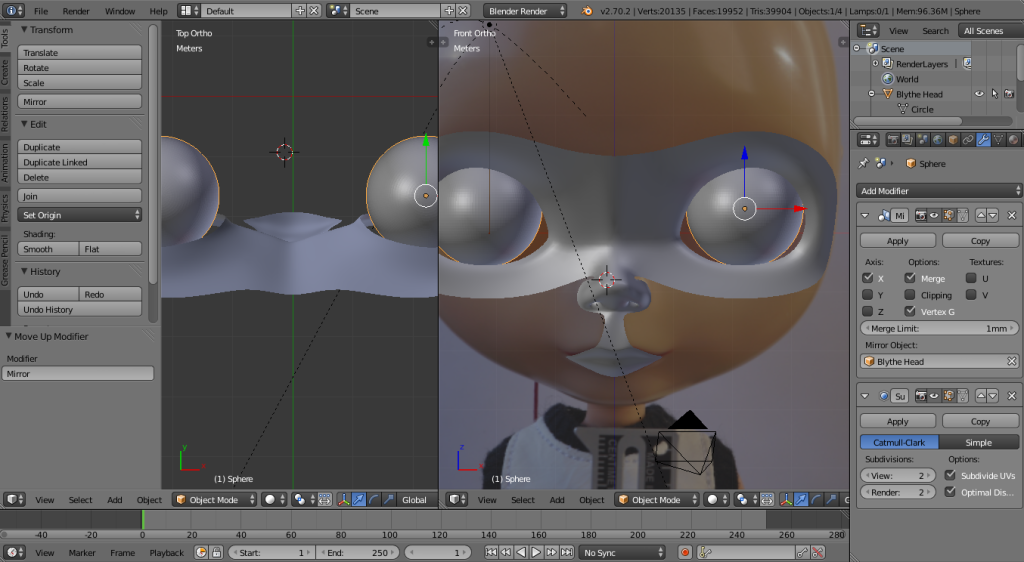
Make a list
I’ve been making little cheat sheets on mini post-its. Some processes are difficult to remember the short cut or quick key. I’ve been writing down the ones that I can’t remember but use regularly. So far the list has been surprisingly short, but it’s handy to have it within hand’s reach.
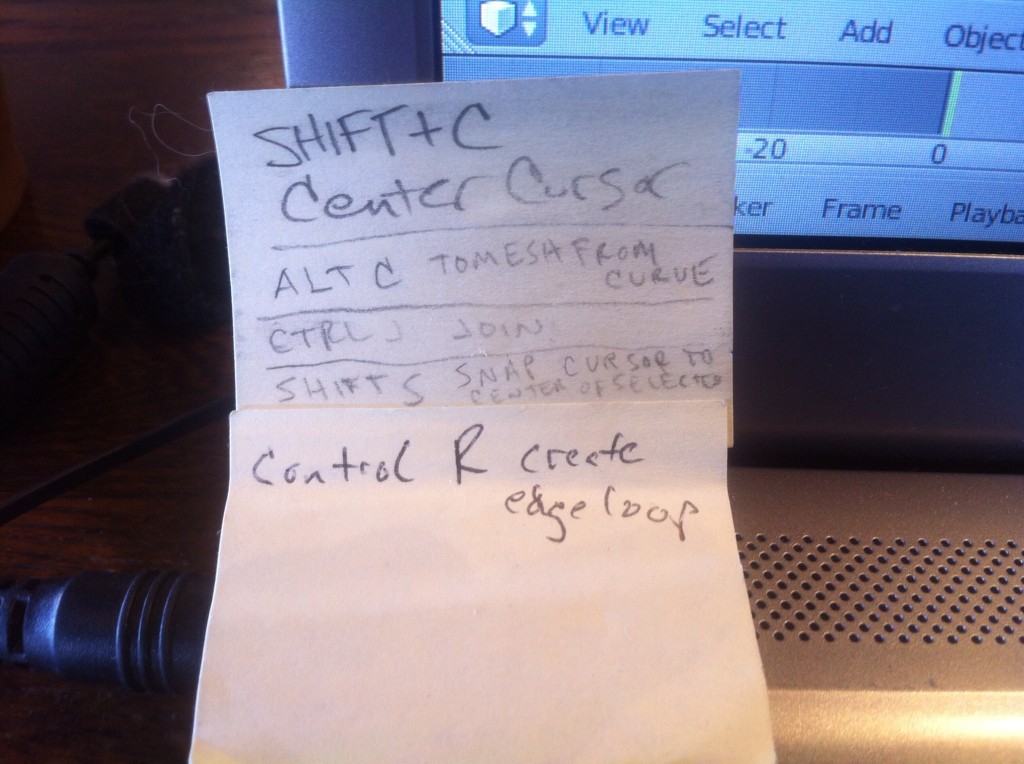
Don’t be afraid to ask
There are plenty of people out there willing to help. Join a forum to ask question or read about what others are doing. I bet you’ll be able to find a lot of answers to similar questions that you’re having. I’ve found that people are quick and ready to help noobies, so don’t be afraid to ask. There’s no such thing as a dumb questions. Most likely there are others out there having the same problem but are too afraid to ask for help. I asked my first question yesterday on Blender Artist. A moderator answered my question in under an hour of posting. Be patient though. All posts to the site are first vetted by moderators so it may take a while to see your question up online for others to comment.
Another 60
Hopefully in the next 60 I’ll learn more about rigging and using the animation timeline. I’m looking forward to discovering more. All software can take a cue from Blender and there community of artists. They are informative, helpful and create a really bang up piece of software!