Yiynova monitor tablet works on Linux
Sometimes the second time is the charm. Last Friday my friend Mike (@lungching) came over to the house to help me install the Yiynova monitor tablet for Ubuntu. Yes, you heard me right—the Yiynova driver for Linux!

This was our second attempt to install a Yiynova driver onto my laptop. We tried to install the first driver that was sent to me for testing by Yiynova, but for some reason it didn’t work. It didn’t help that the monitor wasn’t with us when we were installing the driver in a coffee shop. For the second installation we thought that it would be smart to actually have the laptop close to the monitor. Duh.
The magic unfolds
It seems that the driver is a modified version of the Huion driver for Linux. With Mike’s direction, I unpacked the driver and installed it in the terminal window. We only got one error for a dependency that needed to be downloaded and installed. Overall, it was pretty simple.
The directions from Yiynova recommend a full reboot for certain programs like Gimp. After the plugging in the Monitor and rebooting, the wonderful Ubuntu logo appeared on my Yiynova screen and I couldn’t help but think, ‘This is it!’
The OS came up and the stylus was acknowledged on the monitor! Since it was a laptop, both screen were up, and the Yiynova still needed to be aligned for the stylus when using two monitors. There are instructions that came with the driver to callibrate the stylus when using multiple monitors. Instead of going through all that terminal stuff, we just went into the Ubuntu system settings and turned off the laptop’s screen. When the laptop screen was disabled, the Yiynova worked like a dream!
Ubuntu’s dock at bay
Ubuntu and the hidden dock is a problem that I’ve commented about in the past. I understand that people using tablets are not a large market for Ubuntu. They have more pressing issues like Unity8 and convergence. But that being said, I hope they find it in their heart to fix the dock bar for tablet users. When you are using a Wacom-type device with a hidden dock, you need to either have a mouse or trackpad handy. For some reason when you hover at the edge of the screen with a stylus to invoke the dock, nothing happens. The dock tray doesn’t slide out, making the dock useless.
I had the same experience with the Yiynova monitor. The easy fix would be to unhide the dock, but like most users, I want the most out of my screen real estate. Plus, I don’t want to see tons of app icons when I’m working on art. I find it distrating.
Programs that work
And now for the results So, more importantly you’re probably wondering if the Yiynova now works in Ubuntu. Currently, I can say ‘yes’ and ‘no’. It depends what software you’re in. Here’s a break down based on the software tested so far. I’ll add to this as I test more.
Inkscape: Works perfectly Synfig: Works perfectly! It’s exciting to use a stylus on the screen while working in Synfig on Linux! I think this is going to get me back into playing with my old Synfig projects!
Gimp: Works pretty well. We couldn’t figure out how to get the pressure sensitivity to work, but everything else works great. I’m not sure if the pressure sensitivity issue is something that’s on my end. We poured through the preference and nothing incorrect jumped out at us. More to come on this. I think I just don’t know how to set the dynamic brush settings.
Krita and MyPaint (READ UPDATE, BELOW): Both apps reacted the same. The software acknowledges the stylus and you see it hovering on the screen, but the software doesn’t render any brush strokes. The same happens with the tools. Trying to change brushes in MyPaint, we noticed that the cursor will hover over the brush but it doesn’t look like it activates a different brush. Toggling through menus and palettes works for both applications. Again, we’re hoping for user error on this.
Tupi: Works without a hitch! I was really surprised that Tupi was one of the pieces of software that had no problem compared to Krita and MyPaint. It’s just a testament to the amount of work Gustav does at making this amazing software.
Pencil: This is the only program that I could notice the pressure sensitivity and it worked amazingly well! It was the most responsive of all the software. The only downside was that the program crashed when I tried to make a screen grab of what I was drawing.
Let me know if there are any others that I missed so far.
Just the beginning
Next steps Today I’m going to reach out to Yiynova (@Yiynova_Europe)to thank them for their tireless work and tell them about my testing experience. I’m hopeful that this is the beginning of getting an affordable option for monitor tablets into the Linux market. I can’t thank Yiynova for the amount of time, effort and money they invested into making Yiynova on Linux a reality.
UPDATE
Krita and MyPaint now work on the Yiynova
Shortly after posting this story, I received an email from Yiynova. They told me to load the newest versions of MyPaint and Krita. I installed them over the weekend and now the monitor tablet works like a dream! I’m going to play with the paint programs tonight after work and try to get a new blog post out with my thoughts. More to come!
UPDATE #2
You can now download the drivers for Yiynova for Linux here. Currently they are labeled as Huion, but they’re compatible with U-logic series devices. The MVP10 only has digitizer support not display support. Yiynova is working ultimately having the drivers downloadable from their site and labeled as Yiynova drivers.
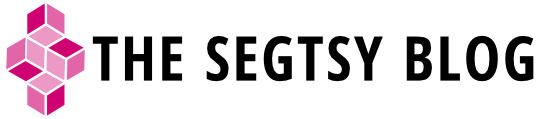


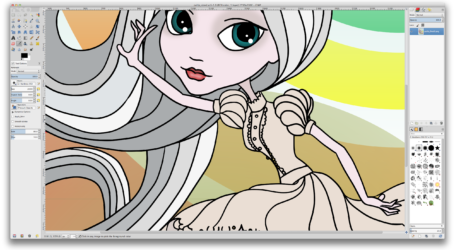
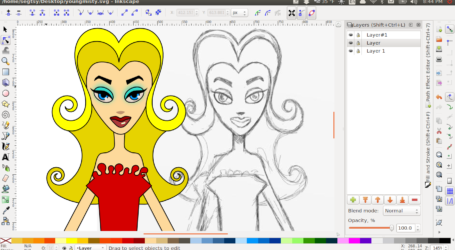


Outstanding article, it’s people like you that make these programs a reality for me and I assume countless others, I can not begin to thank you enough. I look forward to reading of your experience with other programs and here’s hoping you can expand on the hardware side as I do not have a tablet at current, but I hope to in the near future.
Thanks again in advance!
/Joe
Joe. Thanks so much for the kind words. I’m glad this is helpful for you. I reviewed my experience with Yiynova in an earlier post. If you’re using Linux, Yiynova works great and is the only monitor tablet that I know that actually has Linux drivers. It’s definitely less of an investment than a Wacom tablet.
Hearing from readers like you gives me momentum to write more. Please let me know if you have any specific hardware questions.
Could you provide some links to the driver files? I don’t see them on the website anywhere. I’m hoping to get the 22″ model for use with Arch linux but I want to have a plan before making the purchase. Thanks!
Let me ask Yiynova. I’m not sure if they want to release the beta before the official release. The link is above in the post regarding download. Look for ‘UPDATE #2.’
Great article! This allowed me to get my MVP22 up and running with Ubuntu. I too am struggling with pressure sensitiviy with GIMP, so if anyone finds a solution, I hope they’ll post it.
Did you get pressure sensitivity with either Krita or MyPaint?
Thanks!
I’m not sure how to get pressure sensitivity to work since I don’t use it regularly. I did get both Krita and MyPaint to work as far as pressure sensitivity. Make sure you’re using the most recent dev version of both. Glad to hear that there are other Yiynova users on Ubuntu! I’d love to see what you end up making!
I was just questioning whether this was possible. Thanks for the information!
Could anyone post a video or review for how well the pressure sensitivity works in MyPaint or Krita running on Ubuntu? Since this post was a year ago. Im running Ubuntu 14.04, planning to get the MVP22U+RH. Thanks!
Let me see what I can do. I recently got Yiynova’s newest pro stylus and want to do a post about it! More to come. If you can’t wait, I believe that it’s comparable to Wacom.
Great! I thought about asking Yiynova to send me a monitor to try it out, but if you can make a review on that would really save me all the trouble!!
I have a 16″ XP-PEN Artist 15.6 Pro drawing tablet monitor https://www.xp-pen.com/product/65.html , it’s not really too bad. I mean it’s the only tablet I’ve owned thus far so I have nothing to compare it to. But, so far I think it works fairly well. Drivers are not at all an issue as I’ve jumped from Windows 7 to Linux and each time it detects the tablet with no hiccups. I’ve been on the fence myself about possibly upgrading my tablet to a bigger size display , but I don’t know if it’s really necessary right now.