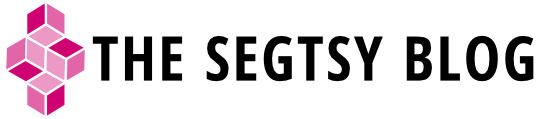Autodesk Sketchbook Ink App Review
Excited about new technology
In the spring, I saw the video below unveiling the new Sketchbook Ink. I was psyched to think that Autodesk has made an app for the iPad that’s resolution independent vector painting. I read the reviews and saw that the only export options were image files and not SVG. For me that wasn’t a deal breaker. I would just convert my images to vector in Inkscape or Illustrator.
The big problem with Sketchbook Ink
So with resolution independent painting, what could possibly be wrong? The main problem with the app is that the quality and thickness of the line changes drastically based on what level of zoom you are in. Below is an example of photos of my screen taken at different zoom levels. Notice that the line gets fatter and more inexact as the image zooms in. Also, I tried exporting my image at different sizes and got the same results. Notice that the higher resolution image and zoom levels produce a more consistant result, whereas the small ones look completely different. This seems like a major flaw.
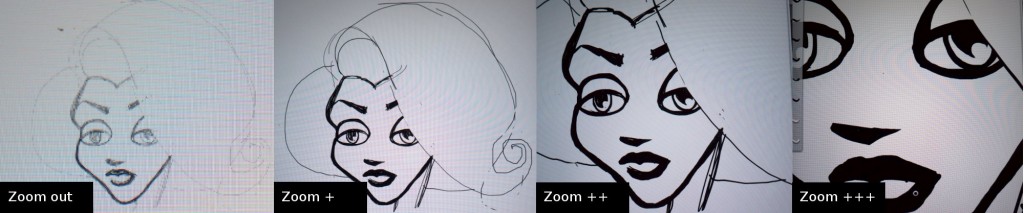

What is the rest of the program like?
Spoiler alert: I won’t be leaving ArtRage any time soon. The concept of Sketchbook Ink is clean and easy to navigate. The program can only handle one layer of drawing plus one background layer. I was thinking that I could do a quick pencil sketch in SketchbookX or ArtRage and then create a final ink layer using the pencil as a background image. The actual brushes produce a jittery line. The slower you paint, the less smooth the line. Autodesk did come up with a cool feature for the variable width brush–the slower you paint, the thicker the brush gets. This would be great if the quality of the line wouldn’t decrease the slower you painted.
Why be mad at only spending $1.99?
Many people would say, why get so mad about an app that only costs $1.99? Autodesk is a trusted professional company and I expect a professional grade product. Plus, right now you can purchase the ArtRage app for only $2.99. It’s the difference between working software and a work in progress.
For anyone that is a student or faculty, you can sign up at Autodesk’s education site and download most of the software, like Sketchbook and Sketchbook Designer for your desktop. If I remember correctly, the application will be valid for three years. Here is the link. I’ve recommended students use the free-educational versions if they cannot afford ArtRage. Sketchbook Designer is really cool because it’s a mixture of both vector and pixel.
What makes ArtRage worth the price of admission
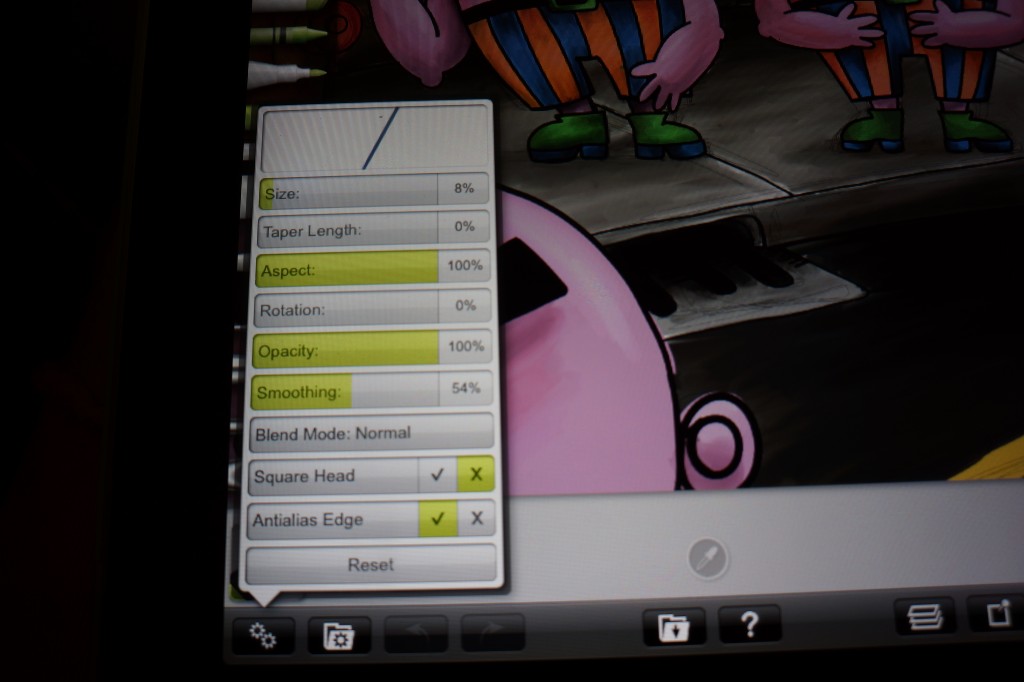
For me, that answer is simple–it’s the smoothing option on the pen tool. Sure, I love the script feature that records every stroke and can be played back at any resolution. I dig the ease of use for the brushes. The learning curve is nonexistent compared to Corel Painter. The smoothing option on the pen will AUTOMATICALLY steady your hand and give you a crisp smooth line depending on the amount of smooth you give the tool. Even the desktop version of Sketchbook still doesn’t do that. I’m not sure why. It save a heap of time in clean up.’
In the Sketchbook Ink app I had a very difficult time controling the line quality and the erasing brushes didn’t help the overall clean up process
Final thoughts
I hope that Autodesk continues to develop the line quality of their sketchbook Ink in future updates. If you are looking for a program to use that maximizes you’ll full potential, try ArtRage and the ArtRage app.