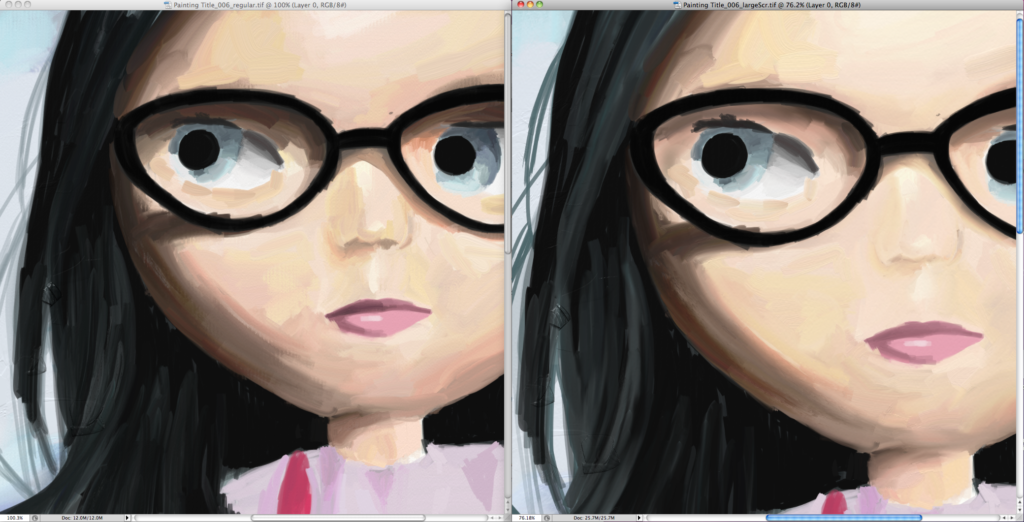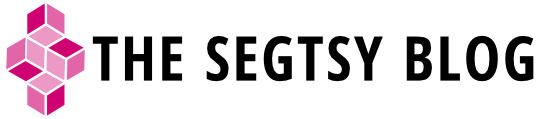Ipad/ArtRage Testing: Script
Script With Max Resolution
Here are the results for running a script at a higher resolution. It did a much better job than when I had the canvas at the default size in an earlier example. If you click on the image below to see the full image, you’ll notice that subtle detail is gone, especially in the nose. The shadows above the eyes are also less intense. When I ran the script, I increased the size from 2048 x 2048 to 3000 x 3000. That isn’t a huge jump in resolution, but you can see the redraw varies a great deal. The script function is really cool, but I think it’s better intended to enlarge drafts in order to finalize on the computer. If you intent is to complete the drawing on the iPad and then enlarge it on your desktop using the script function, just know that you’ll have to do a fair amount of cleanup.
I think the iPad is great for portability and comfort. It’s a wonderful sketch tool, but you can’t abandon the computer wholeheartedly just yet. With the new iPad with higher resolution around the corner, this is going to be less and less of an issue. For right now though, I’ll be using both my iPad and my Modbook.
Here is the side by side comparison. Click to see it full size.