Living with less Wacom
Wacom is the ultimate company for tablets. I’ve been using them almost exclusively for over twenty years. Their dominance in the tablet industry is directly correlated to their pursuit for building quality products. With that quality and exclusivity comes a hefty price tag. In the past year I was looking to upgrade my desktop workstation with a tablet monitor. I have been using a first generation Modbook for years and it’s not the best solution. The Modbook is cumbersome and too heavy to hold for long periods of time while drawing. Also, there has been an issue with interference betweeen the Wacom digitizer and the wifi since they’re housed so close together. These two unfriendly neighbors make my cursor jump to the other side of the screen for no reason or creates hundreds of untitled folders on my desktop. After numerous times taking it into the shop while it was under warranty, I learned to live with the glitches.

Another problem was that I didn’t want to spend a lot of money. For the Modbook, I spent over $2,400 USD and didn’t get the results I expected for the amount I doled out. I didn’t want the same experience from purchasing a tablet monitor. Last year, Wacom was priced around that same $2,400 ballpark. Two alternatives to Wacom came up in my search—the Bosto Kingtee 19mb and the Yiynova MSP19U. As far as the design, I preferred Bosto over Yiynova, but after digging and hunting through specs and reviews, I became a little nervous about purchasing a Bosto. They seemed to have a lot of buyers that were displeased and they were leaving lots of unfavorable comments on Bosto’s facebook page.

A linux option
One big selling point that Bosto was touting at the time was ability to plug and play with the Ubuntu OS in Linux. One of the added benefits that I wanted was to have the tablet work with Linux. It turned out after watching a few videos and asking around that there was no pressure sensitivity on Unbuntu. There are times that I don’t want pressure, like creating a composite of images in photoshop, but for drawing, pressure is a necessity. Bosto has since removed any claims that their tablets work with Linux from their site. https://www.youtube.com/watch?v=LV1Gp5LbLGg
Making a decision

My ultimate decision to purchase a Yiynova came about from reading Ray Frenden’s blog. If you’re a digital artist and don’t know about Frenden, you most likely don’t have internet. He’s an amazing resource for all things tablet. Ray reviews all the latest hardware and also sells custom brush sets that he uses in his professional work. After Ray’s glowing review of the Yiynova. I was convinced and bought one for myself. If you want to purchase anything on his site, make sure that you use the links he provides in the reviews. Doing this gives him some sales revenue from Amazon. It’s a small favor to give back when someone like Ray is doing all of your leg work. And for those of you that are penny wise, don’t worry. Using Ray’s links don’t adjust the price or make it more expensive. Amazon gives Ray money out of their pocket for prommotion. Here’s Frenden’s link for Yiynova on Amazon.
Bottom line?
I love it. When the tablet monitor arrived, I discovered I didn’t have the appropriate Mac adapter. I tried instead to plug it directly into my Linux laptop to see if it would work. The screen instantly was acknowledged, but the pen is not recognized. I would love to it to work on Linux so I could lessen my dependency on Apple.
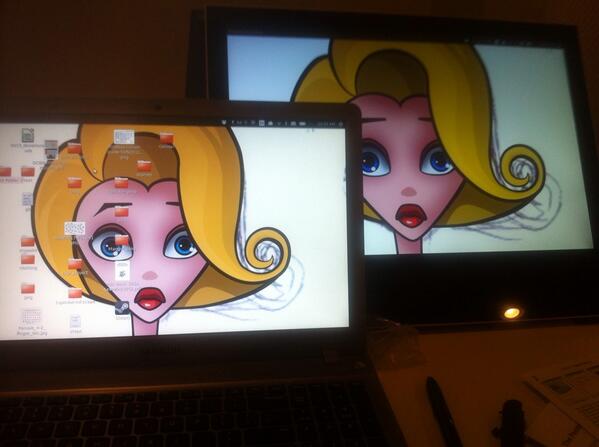
 Once I got the right Mac adapter, I went to town and had a blast with the tablet. The pen is a little heavy because it houses a battery. Other user noted that there was a “springy” feeling to the nib. It does have a squishiness to it, but it doesn’t bother me. Like the Modbook, the Yiynova has you drawing directly on the glass with no protective coating. I’ve hated tablets in the past with coatings because after normal use, you end up with grooves worn into the coating. One thing I did notice was that my palm was sticking to the glass while I was drawing. To remedy this cheaply, I just bought a mesh glove (like the old Madonna ones from the 80s) from Five Below for three bucks. The glove is way cheaper than the lycra ones that are sold for tablets. Another benefit for the mesh glove is that my hand doesn’t get sweaty while I work. It may be a little fashion forward (or retro) to be working with a fishnet glove, but it keeps my palm from sticking on that marvelous screen.
Once I got the right Mac adapter, I went to town and had a blast with the tablet. The pen is a little heavy because it houses a battery. Other user noted that there was a “springy” feeling to the nib. It does have a squishiness to it, but it doesn’t bother me. Like the Modbook, the Yiynova has you drawing directly on the glass with no protective coating. I’ve hated tablets in the past with coatings because after normal use, you end up with grooves worn into the coating. One thing I did notice was that my palm was sticking to the glass while I was drawing. To remedy this cheaply, I just bought a mesh glove (like the old Madonna ones from the 80s) from Five Below for three bucks. The glove is way cheaper than the lycra ones that are sold for tablets. Another benefit for the mesh glove is that my hand doesn’t get sweaty while I work. It may be a little fashion forward (or retro) to be working with a fishnet glove, but it keeps my palm from sticking on that marvelous screen.
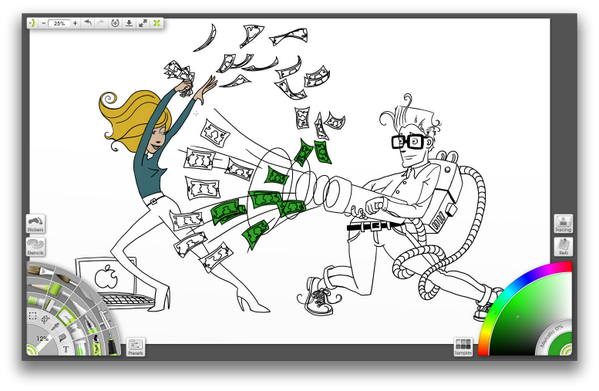
One thing I do have to admit was three days after first receiving the tablet monitor, it died on me. Now, people may say that’s because I bought cheap hardware. In the past, I bought a iPad that died in less than three months and a Macbook pro that arrived with a fried mother board. Sometimes life happens and you get a lemon. What matters most is how the company responds. I was a little worried because I only had a general support email from Yiynova’s site to report the faulty tablet. In less than 12 hours I had a response and in under 2 days I had a replacement. They even sent the replacement before I sent the first one back. The man that worked with me was super kind and helpful. After having numerous bad experiences like Modbook’s support, it was great to work with a company that stands behind their product.
Future thinking
I would love the Linux community to rally around these non-Wacom devices and get them proper support on their systems. I know the devices are still green, but of any market that would invest in an affordable solution, I would think that it would be the Linux community. I would definitely support a Kickstarter to get tablet monitors like Yiynova, Bosto, Ugee, and Monoprice up and running on Linux. Right now the only easy solution for Linux is to invest in Wacom. Lots of attention and time is being put into develop open source as a viable professional option. I hope that non-Wacom tablet monitors will be a part of developer’s ultimate vision.
Frenden update
Here’s a tweet from Frenden regarding monitor tablets being compatible with Linux. It seems like it’s in the works!
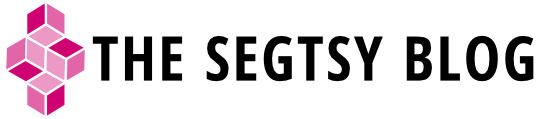






This is awesome! Should I get a tablet in the future I’ll likely get a Yiynova.
I use a 24inch XP-PEN Artist 24 Pro https://www.xp-pen.com/product/602.html drawing tablet monitor , and I have to say that I like this one more that my previous one (a Wacom cintiq 13hd ). I use Photoshop, and the pen sensitivity is just great nhhh