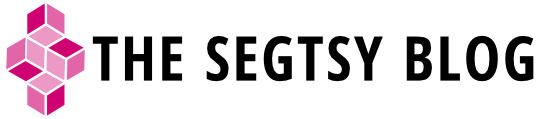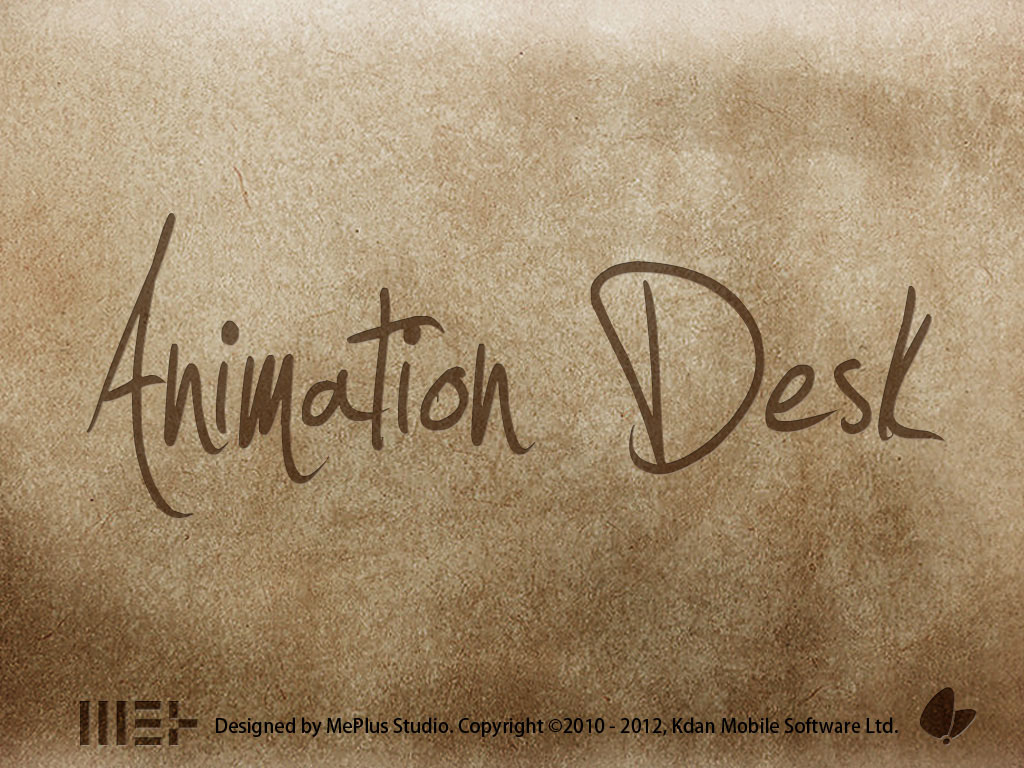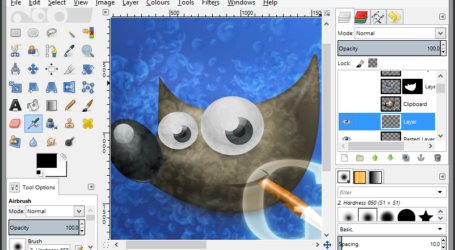Animation Desk
There are some terrific apps made for the iPad and Android tablets. Many software companies aren’t rushing to create viable software options on tablets for fear of cannibalizing their brand. Few companies have braved making strong apps like ArtRage or Autodesk’s Sketchbook. Animation Desk can also be included in that list of terrific apps.
![]()
I was introduced to Animation Desk over a year ago. With the overabundance of apps out there, it’s not easy to cut through the clutter and crap. I occasionally stumble onto a new app by reading random design blogs or sorting through an app called Apps Gone Free. If you haven’t used Apps Gone Free, it’s a great resource. It informs you daily on apps in iTunes that are currently free. I’ve been able to download lots of apps and find some real gems. Animation Desk wasn’t an app that was discovered on Apps Gone Free or a bleeding-edge design blog. I found it one Sunday morning when I was bored, plundering the app store for potential drawing programs.
A portable desk
That morning of searching the app store really paid off. When I found Animation Desk, I started working on a little animation based on a song that I really liked. It didn’t take long to realize that using Animation Desk would give me the opportunity to use my iPad for creating a storyboard. It’s nice to be able to work on ideas whenever they come to mind. The storyboard became my coffee shop project for the next couple weeks. Whenever I had a spare hour, I would go to a nearby Starbucks and play with storyboarding ideas using Animation Desk.
Rough sketches
When I first started using the app, I loved the interface and the portability. The tools and implementation were still green, but the need for portability and immediacy outweighed any shortcomings. The drawing tools were rough and with the limiting canvas size ( I think it was 512 X 384). If I was looking for an experience like Toon Boom’s Storyboard Pro, I would be left wanting. Surprisingly, a lot of what I needed from a program like Storyboard Pro, I could find in Animation Desk. I could draw and edit keyframes. I could take the storyboard that I created and export it as a PDF or send the file to my Mac to work on it more with the desktop version of the app.

What’s inside
Here’s what’s under the hood.
- 3, 6, 12, and 24 FPS (Frames Per Second)
- Import or add sound effects or music
- Two layers and a background layer
- Onion skinning
- Create color palettes
- Edit your animation with the X-sheet view
- Upload to direct to Youtube
- Email your files or transfer them via iTunes
- Export your animation to PDF
- Work between desktop version of app and iPad app
Support & growth
What has kept me using and loving Animation Desk over the year is their level of commitment and support. Early on I noticed a bug that had to do with their stamp tool. They were quick to respond and resolve the issue in the next update. Along with the wonderful communication between myself and Kdan, the company that develops Animation Desk, I’ve seen an outstanding amount of improvements with their software. Unlike other apps that seem abandoned or more of a gimmick than priority, Kdan has been consistently implementing new features or fixes. They’ve increased the canvas size, reworked the drawing tools, refined the audio editing capabilities, increased the FPS, and many more improvements.
It’s also worth noting that the desktop version of Animation Desk has gone under a MAJOR overhaul in the past three months. Before, it didn’t take on the full potential of being on a desktop, feeling like a little app emulator. They’ve really made the program something that feels professional and not like the iPad version of an app on your Mac.
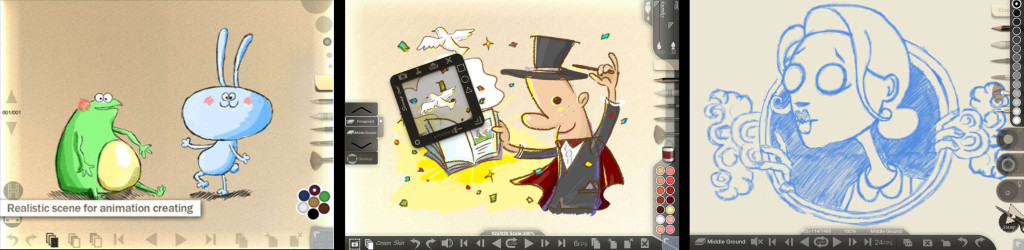
The future
This may sound like an open love letter to Kdan for their wonderful job on Animation Desk, because it is. It’s one of the few iPad apps that satisfies me as an artist and a professional. They have wonderful tools whether you’re on a your desktop or tablet. Have they satisfied every want? No. But they’re open to having a line of communication. In the future I’d like to see canvas size options like HD, better visibility between layers on the iPad when painting,more layers, and unlimited zoom. The biggest “want” for me would be the ability to only export keyframes for a PDF. I’m sure these and other wonderful ideas will be implemented in the near future. Try Animation Desk Lite out for yourself. It’s free!