Donating to open source is donating to your future
The best incentive for giving is getting something in return. In the past year there has been a real surge around open-source software development. Sites like Kickstarter and Indiegogo have made it easier than ever for individuals to contribute and promote the open-source community. What does this mean for the average professional artist? Contributing regularly and often keeps the developers happy and excited to give us more—giving equals getting.

With subscription models like Adobe, artists are paying for the right to use their software and entering into a one-sided agreement. If the consumer decides to discontinue their subscriptions, they will no longer be able to open the files that their work was created in. It creates a perpetual dependency, like managing health conditions with pharmaceuticals rather than curing the illness.
A resolution before New Years
Starting this month, I will be contributing monthly to open-source software. The amount of money that I would invest in Adobe for a monthly membership will be donated to an open source equivalent. Each month I’ll choose a piece of software to donate money to and blog about it. If more people would do this there wouldn’t be a dependency on monopolies like Adobe. Consider it similar to carbon offsetting.
Questions of why artists are reluctant to get onboard
One thing I wonder about regularly is that what makes the art community so slow to jump onto the open source bandwagon. Here’s a list of reasons I believe artists are slower adopters:
- I already HAVE a process.
This is a statement that I run across again and again with friends. Their software is like a comfortable sweater from college. It may be 20-years old with holes and fraying sleeves, but it’s comfortable. Artists often get into a rut of using the same software because they don’t want to learn something new. The thought of learning new key commands, menus and preferences is as daunting as learning a new language. Instead of using the best tool for the task which will save time, most people we use the same old comfortable software, missing out on helpful new technology. - Industry-standard snobs.
These are the individuals that Adobe preys on the most. No matter how curly your handle-bar mustache is or how perfect your skinny jeans match your scarf, you have to come to terms with the fact that you are a lemming. Graphic designers are the biggest culprits of our community. You probably know one or may be a lemming yourself. People who tout that Adobe is an industry standard most likely has never tried anything outside of their Adobe bubble. Designers are always amazed when I show them the drafting capabilities of Inkscape, the vector equivalent to Illustrator. When they find out it’s free, the back of their head explodes and they think that it’s some cruel joke. - How can free be good?
This is usually part of the industry-standard snobs argument. Free has no caché and directly contradicts the overpriced hardware that artists/designers use. Exclusivity has no place for free. Open-source software needs to remarket itself as the “speak-easy” solution—the cool underground solution that only the best and the brightest know about. - I’ll know it when I see it.
Hearing this response surprises me the most from other artists. Constantly in our professional lives we’re bombarded with this way of thinking. Maybe it’s a form of displaced aggression one the part of the artist. Once I heard a famous artist speaking to open-source developers and she said, “I don’t have time to work with developer to improve their software. Currently, the open-source software that’s available just doesn’t work for my needs. If they want to make something that works, design something just like Flash and I’ll use it.” A friend and I laughed at this and he said, “She wants the baby without the sex.” And that’s true. Putting all the weight on the developers shoulders to come up with a solution isn’t fair. Developers are great at what they do—writing code. What they need from us artists is to understand how we’d use the software and what’s our specific workflow. Once they know that, they can start building an experience that will complement our process rather than asking them to read our minds.
Ways to give if you’re cash poor
If you can’t afford to support your current monthly Adobe addiction and support open-source initiatives, how can you contribute?
- Download, install and starting a dialog
Install software and give it a whirl. See if it works for you. If it doesn’t, write notes of your experience and send them to the developer. Recently I needed to see the hidden characters in an HTML file that I was working on. My current version of Blue Fish, an HTML editor, didn’t have that capability. I emailed the developer and he asked me why I needed the feature. I told him why it helped and he created a build that included the feature in about 24 hours. Also, become active on forums for software that you like. Your comments and questions will help others. - Get the word out
Social media is a great equalizer between us and large companies like Adobe. If you like something or found something that’s cool, tweet and blog about it. Tumble your current work done in open-source software. Get your participation out there and start a conversation. - Buy clothes and support open-source initiatives
The next time your thinking of purchasing a novelty t-shirt, consider purchasing a shirt that has your favorite software logo emblazoned on the front. Keep yourself clothed, comply with city ordinances and become a walking billboard for your favorite software all at once. A lot of the open-source software that’s out there have designs in stores like Zazzle that donates a portion to software. Most software have links to swag apparel on their site. If the software that you love doesn’t have any merch, design some and donate it to them. Get some free publicity for yourself and get some for the software. - Contribute your design muscle
Create great work that the software can use to promote their tools. Create how-to’s on Vimeo or Youtube. It’s one of the best ways to give back for yourself. Promoting yourself and your open-source du jour is a win-win for everyone involved.
Start today
Starting this giving-receiving relationship is only going to help all of us moving forward. Below is a list of some of my favorite open-source software. If you’re new to the world of open source, this should get you started.
- Inkscape: Adobe Illustrator equivalent. Works on Mac (need to install QuartzX), Windows and Linux. If you like to draft or design in Illustrator, give Inkscape a try. It’s amazing and you can easily do any finishing touches in Illustrator by saving your Inkscape file as an SVG.http://www.youtube.com/watch?v=sJb4eUaA30M
- http://www.youtube.com/watch?v=sJb4eUaA30M
- Gimp: Adobe Photoshop equivalent. Works on Mac, Windows and Linux. For me, gimp can sometimes feel like drawing with my left hand instead of my right. It’s a slightly difference experience than Photoshop but it has a lot of great features. I’ve been guilty of not using it enough and relying on Photoshop. For 2014, I want to make Gimp more a part of my daily workflow.
- MyPaint: Corel Painter equivalent. Works on Windows and Linux. Their site claims that it works on Mac, but I’ve never been able to get it to run without crashing. MyPaint is a great natural media tool and one of it’s coolest features is its boundless canvas. You don’t have to define a canvas size, just keep drawing. It works really well on my Ubuntu machine and it’s brushes are a lot of fun to use.
- Krita: Another Corel Painter equivalent. Works on Windows and Linux. It’s another natural media tool. The main difference between Krita and Mypaint is that Krita’s interface is dense and its options endless. This software is really professional grade. There’s a new major release coming out in the next 30 days and I encourage you to try it out. Personally, I like to use MyPaint because the simplistic interface reminds me a lot of Art Rage.
- Synfig: Flash equivalent. Works on Mac, Windows and Linux. Synfig is kind of it’s own animal. It’s really powerful but not very straight-forward. If you want to create cut-out animations using vector images, it’s a great tool. This is the software that I contributed to for the month of November for their Indiegogo fundraiser.
- Tupi: Toon Boom equivalent. Works on Linux. Tupi also has mobile app versions that work on the Mac desktop and Android devices. Tupi is a VERY ambitious endeavor and in the need of the most support. Like Toon Boom, Tupi takes the traditional 2-D animation experience and makes it digital. It was originally called K-toon and was forked after the K-toon project was abandoned. There are a lot of bugs in the software, but it shows the most promise for artists. The lead programmer working on the project, Gustavo Gonzáles, has done an excellent job creating an environment that makes sense to artists. The ease of use and functionality is amazing. The main problem is that the software is in its infancy and needs financial support so Gustavo can pay a developer to work on the project full time. Gustavo would accept and appreciate any help you can give—from donating hardware, your art, or your money.
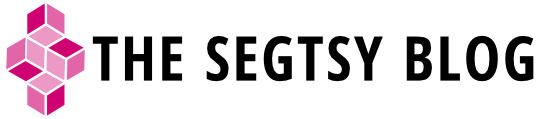


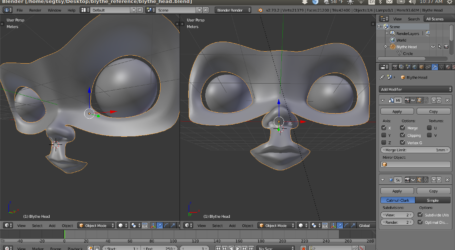
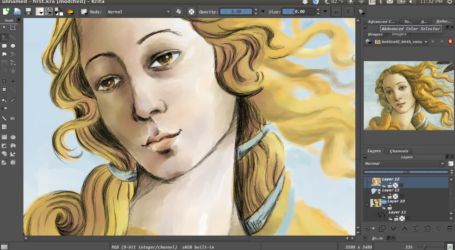


https://pledgie.com/campaigns/22927