Thumbalina: My Cut-Out Character for Synfig
Today I reviewed how to create a cut-out character for Synfig and created Thumbalina to explain the process. In the next couple days I’ll be adding my tips, process and notes. the steps were easy for me to go through and I hope that I can make the process clear for others.
When I’m done with organizing a cut-out character, I want to learn and write about creating groups and library items. More to come!
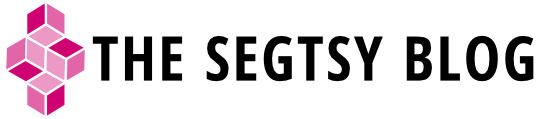

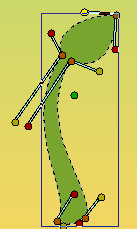
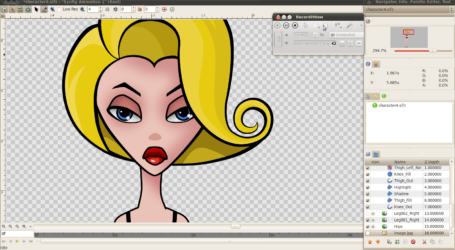



Excellent, I’d be very interested to see how to do this! I’ve been working with library stuff myself and was initially having a hard time of it. But knowing that the paste canvas, where you can set the library, has a time delay parameter that you control the library’s timing really helped. And making sure its waypoint is constant, not TCB. I still need to experiment more with re-using it. I suspect it might be just changing the delay but haven’t tried yet.
Hey there! Great to hear that you are trying these things out, too. I have no clue what I’m doing and it’s going to be the first time for me. Thanks so much for your input and advice. I’d love to see some work that you’re doing with libraries. At some time we might want to Skype and have a jam session to figure all of this out. I think that we have the opportunity to help other artists, paving the way for more people adopting Synfig:)
I just uploaded this video: https://www.youtube.com/watch?v=BdWTixwBjMM and there’s a link in the description which will take you to where the .sifz file is, if you want to download it and tinker with it. I probably didn’t need to use libraries with it but decided to anyway. If you do end up taking a look at it, you can see how in the libraries all the animations of the cat heads start at 0 and that when I use them in the main animation I just set the paste canvas’s time delay value, making sure it’s waypoint is constant in/out. I don’t know if that’s conventional or not, but it works for me!
This is sweet! I can’t wait to take a look at your files:) Thanks for posting this!
Hey there. Just an update. I just started to look at what you did today. Great work. I’m going to use this along with the tutorials that I found to start my own libraries and stab at animation. Thanks so much for your collaborative spirit. I look forward to sharing my results:)