In the past month there have been many great developments in animation software. We’re seeing new life being breathed into old friends and groundbreaking developments with others. It’s an exciting time for software and I’m sure that the developers need a little sleep. What it gives us users is Christmas in July.
Old acquaintances are now new neighbors
In the early 2000s there was an animation program called Plastic Animation Paper (PAP). It was a great program that simulated traditional animation. PAP touted cut-out features and other advanced production techniques. The selling greatest points for the software was the ease of use. It had a very slight learning curve and intuitive interface.

At the time that it first came out, I was in the process of retiring my old Windows NT machine and jumping ship for an Apple iMac. PAP only ran on Windows but they were advertised an eventual release for Mac. That day never came. PAP closed shop and as a kind gesture to its user, they made PAP free for download.
Everyone once in a while I go to their site to see if anything is happening with the software. In July, they announced that they are bringing back Plastic Animation Paper as Animation Paper. Dropping the word “Plastic” isn’t the only new change. The developers are focusing on completely reinventing the user interfacing—bringing Animation Paper into modern days. The proposed new design looks light and sexy. The focus, like PAP, seems to be achieving the slightest learning curve possible.
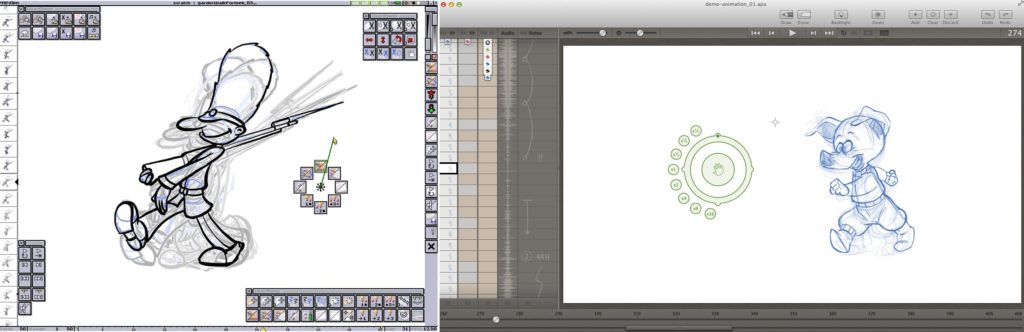
For Apple users, the great news is that they’re planning to deploy a Mac version first. Windows, iOS and Android are in the works for the future. Linux seems to be neglected for now. Hopefully Animation Paper will reconsider and include Linux in their list of flavors. Currently, Animation Paper is looking at a spring 2015 release date.
The price tag on the software is really cheap. To own a copy, it will only cost $79. That’s a huge drop for the original price of PAP. This month, Animation Paper has a Kickstarter to help fund the development. For only $59 USD, you can buy a copy of the software and help feed a developer at the same time. Remember, a fed developer is a happy developer. For $20 USD you can secure a $20-off discount coupon for the upcoming Windows version of Animation Paper. It sounds like a great deal. The goal is set high for their fundrasing efforts. I’m really hoping that Animation Paper makes their goals.
Tupi looking more stable on Mac
 At the end of July, Tupi released an update for the Mac OS. The new version only works on Mavericks but it has a lot of great improvements. Most noticeable of all the improvements is drawing in the program. The brush tool works as well as the Linux version now. Smoothness for drawing is more responsive and accurate. You can see the results closer to real time. So far I can’t tell the difference between the Linux and Mac version which is a major improvement! Gustavo did an incredible moving Tupi forward.
At the end of July, Tupi released an update for the Mac OS. The new version only works on Mavericks but it has a lot of great improvements. Most noticeable of all the improvements is drawing in the program. The brush tool works as well as the Linux version now. Smoothness for drawing is more responsive and accurate. You can see the results closer to real time. So far I can’t tell the difference between the Linux and Mac version which is a major improvement! Gustavo did an incredible moving Tupi forward.
In the past I have donated to the project and I would recommend others to do the same. Tupi has a little ways to go until it’s a professional solution but it has a wonderful foundation. Tupi already has tweening options, support for importing and editing foreign elements made in programs like Gimp and MyPaint, cloud computing, and an Android app. This has all been done by one developer named Gustav. Gustav tried to fund his development of Tupi late last year but was unable to reach his goal. He garnered a lot of support from animation greats like Nina Paley.
The unfunded Kickstarter campaign didn’t keep Gustavo from moving forward and reaching new goals. Here are some things that he has done since last September.
Canvas rotation
Tweening improvements
Copy timeline forward
Import and edit elements from Gimp, Krita, and MyPaint
Webcam controls for stopmotion
This doesn’t even scratch the surface to all the features, fixes, and fun Gustav has infused into the project. It would be great to see him be able to focus all his energy, full time, into Tupi. If he’s able to do all these improvements in the past year, think about what he could do with time and funding from supporters like yourself. You can support his endeavor now by donating directly on the Tupi site. You can also download and use the software; tweet about your experience; and donate your time to Gustavo to help him reach his goals. Sometimes getting the word out is help enough, but cash is even better.
Krita Animation
In the past year, Krita seems to be taking no prisoners when it comes to development. Last summer they came out with version 2.8—a major update with lots of new goodies. 2014 is giving us more of the same with Krita’s accelerated development track fundraiser. They met their base goal for 24 feature updates in the next six month. Further strech goals include a Mac version of the software! They are definitely reaching new ground, a larger user base, and tons of visibility. The Kickstarter campaign is in its final days. Definitely think of contributing to this band of awesome developers. It will be exciting to see what’s in store for 2015.
Just recently there have been video posted on Youtube about Krita Animation. It looks really impressive. With a timeline that’s similar to Flash, you can easily add keyframes and paint away to animated glory.
It will be interesting to see how this part of the Krita project pans out. For people that would like to use software like TV Paint, but can’t afford to the cost, this might be a great solution.
Pencil2D
In a previous post, I talked about open-source alternatives for animation software and a reader commented that I left out Pencil2D. Pencil is a wonderful program. It’s great for drafting storyboards. The interface is very easy to use and really nice as far as the overall look and feel. Personally, I found it limiting because I couldn’t see the frame boundaries in the drawing layers. That all changed with updates that came last year. Last week, developers released a new version adds playback range controls. It’s great to see that the Pencil2D project is moving forward.

An exciting time
All in all, this is an exciting month for animation and it looks like great new things are right around the corner. The best way to make things progress is to help out in any way you can. Developers can’t do this on their own and they need money to make things happen. Your voice and assistance is needed now more than ever.

I think that you just did a great job, a really great job giving us this information. I am following the Plastic Animation crowd funding and I would really like they reach their goal. Developers need our help in order to achieve their ideas. And PA is the best thing I have heard of for some time. It will give a person the opportunity to do their hobby (in my case Animation/Illustration) in a way that is intuitive and affordable.
Thank you for your help
It’s my pleasure. I think that it help everyone when we share our knowledge and ideas. I’m glad you’re excited about Animation Paper. If it’s anything like PAP, it will be a great program.