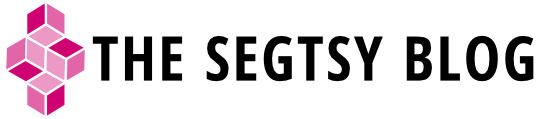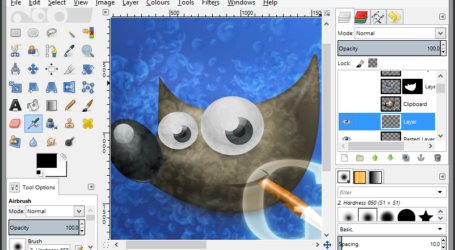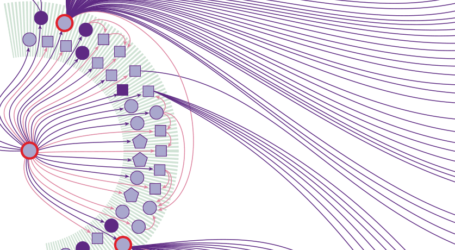Affinity Photo’s birthday, Windows, giveaways, discounts, iPad apps, free brushes, and UX tools
Affinity is having a busy summer with lots of development and special offers to attract new users. Last week Affinity Photo celebrated turning “one”. With only one year in the digital-imaging arena, they have already claimed numerous awards and accolades.
Happy birthday to you
To celebrate their birthday, Affinity is offering 20% off the price of Photo until July 21, 2016. They’re also giving away an Olympus camera to anyone who retweets their discount tweet on Twitter; or shares, comments, or tags a friend on Facebook before July 20, 2016 for a chance to win.

Free brush set
 When Affinity Photo has a birthday, everyone gets presents. As a way of saying “thank you” to their user base, Photo has released a free set of brushes created by Paolo Limoncelli, a UX designer who creates brushes for Manga Studio, Clip Studio, and Affinity Photo. Check out Paolo’s blog site for more brushes and digital painting tips and techniques. The brush set is available for free. Make sure you download them and try them out!
When Affinity Photo has a birthday, everyone gets presents. As a way of saying “thank you” to their user base, Photo has released a free set of brushes created by Paolo Limoncelli, a UX designer who creates brushes for Manga Studio, Clip Studio, and Affinity Photo. Check out Paolo’s blog site for more brushes and digital painting tips and techniques. The brush set is available for free. Make sure you download them and try them out!

Affinity Designer on Windows
Right before Photo’s birthday, Affinity officially announced the kick off of their Windows beta testing for Affinity Designer. Interested Window users can sign up to download the beta version of Designer and see what all the much-deserved hype is about when it comes to Affinity software.
I recently purchased a Mac laptop for work so I could use Sketch which only runs on the Mac OS. Determined to not use Adobe on this laptop, I installed and have been using Affinity Photo and Designer for creating any assets that I need for web layouts. So far I have really enjoyed the experience and I’m looking to learn more about how to best use the Affinity software and what the differences are between them and their Adobe counterparts. Luckily, Affinity has a great forum for questions and their Vimeo channel is chalk full of explainer videos.
Affinity iPad apps
The Affinity software line was originally developed with the idea of creating lightweight apps that pack a robust set of features for professionals. Serif Inc. had the iPad in mind when they were creating the Affinity Suite. They soon discovered that they could get to market faster by pushing the desktop apps ahead of the tablet versions. To their credit, they have never scrapped the idea of creating a professional app experience for iPad.
A month ago, they gave the media a sneak peek on their progress for the iPad apps at WWDC 2016, Apple’s annual developer conference.
“We are doing both Designer and Photo—in fact it is now likely Photo will be the first app we launch,” says Ash Hewson, Affinity’s Managing Director. “In terms of anything which is different or unique, the main thing is that we are aiming for the iPad versions of both apps to have complete feature parity with the desktop versions. That is totally unique as everyone else tends to only offer a simplified or cut down version of things.”
Hewson adds, “So everything you can do the desktop you will be able to do on the iPad version, and of course there will be 100% file format compatibility between them so you can open and edit documents between Mac and iPad seamlessly (and Windows when that is out for that matter).”
I would seriously consider purchasing an iPad pro once Affinity Photo and Designer are available as tablet apps. As of now, it looks like the apps will be available by the end of the year at the earliest. That will be about the same time that Apple should be refreshing the pro series of iPad. Grabbing a 2016 iPad Pro at a reduced price with Affinity apps installed sounds like a great way to work in 2017!
Designer starts competing with Sketch
Many UX designers, including myself, are putting Adobe on notice and sending Photoshop out to pasture. As a substitute, designers and the development community are investing in Bohemian Coding’s Sketch App as a replacement tool for web prototyping. I recently made the jump to using Sketch and I found that my speed and efficiency has increased substantially since I adopted it as my primary tool.
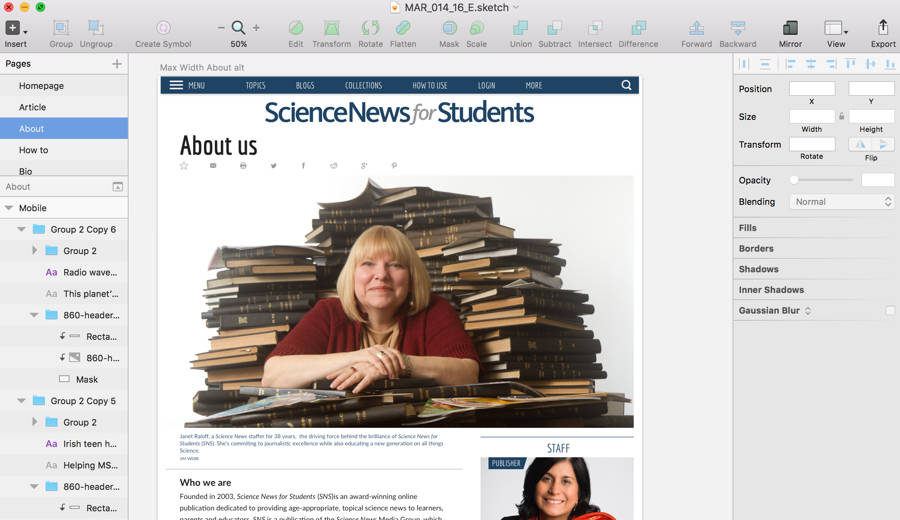
The upcoming version of Affinity Designer looks to have UX in it’s crosshairs. With options for creating responsive experiences easily seems to be something unique to Designer and something that no one else is currently offering. Check out the video below to see responsive design magic in action for Designer. It’s really impressive.
The largest obstacle for the web community to pick up Affinity Designer as an industry standard is community support. Sketch has a massive following with tons of developers creating tools, add ons, and plugins. It will be interesting to see in the coming months if similar plugins and tools are transferable to Designer.
30 days of big things
It was a great month of amazing news for Affinity and I’m looking forward to Affinity’s next series of announcements. If you haven’t already, consider trying out their apps or sign up for the Windows beta program if you’re running Microsoft.