This year I attempted using my Samsung Tab Note Pro tablet as my primary tool for creating a coloring book. Apps like MediBang Paint make it possible to work on large files while reaping the benefits of working on a portable device. Not being shackled to a traditional computer helped with improving time management and production schedules while creating my first book.

After using an Android tablet for two years, I enjoyed the benefits of using an OS that offered a file system and a device with removable storage. I eventually discovered Android’s one major flaw: no defined upgrade path or OS support. Tablet manufacturers, like Samsung, are in the business to sell units, not support operating systems. They tweak customize Android and become the ones who roll out updates or upgrades instead of Google.
The Samsung Tab Note Pro has “professional” in the name and I expected to have professional support. During the time I used the Tab, there were only a few OS security updates and one major upgrade from Lollipop for Marshmallow OS.
For users that are concerned about security, the lack of support provided by manufacturers is criminal. Apps tend to become less stable because there are so many flavors of Android available. And when you add the fact that there are multiple OS versions that also need to be supported, it’s a wonder how any app works well on Android.
As a consumer, I understand that obsolescence drives the tech market, but making devices like phones and tablets that don’t at least have two years of dedicated support seems ridiculous.
Before I bought the Tab Note Pro, I drew on an iPad 2. The lack of storage size on the tablet and Apple’s refusal to understand the need for a stylus and palm rejection made me look elsewhere to fulfill my needs. That’s why with the Samsung Note line, I thought I solved my problems and found the perfect tool. Sometimes the grass isn’t greener on the other side.
The wait and disappointment of Ubuntu
One of my biggest hopes outside of Android was Ubuntu’s convergence being a success. Convergence was a way to have a scalable Linux operating system that worked on all types of devices. Another perk to convergence was the ability to turn a tablet or phone into a desktop experience just by connecting the device to an external monitor.
The idea of having Linux phone or tablet seemed like the answer for me. I would have the support of the Linux community while also having access to a lot of open source software that I love. What I didn’t see coming was Conical pulling support of their master plan for convergence and moving back to a desktop-only OS.

Manufacturers had no incentive for working with yet another operating system in a tablet market that’s consistently been on the decline over the years. Giants like Microsoft weren’t successful breaking into the mobile space either as an alternative to iOS or Android. It seemed like a longshot that the Ubuntu OS could pull out a win.

Conical was able to produce test products on tablets and phones to gauge consumer interest. Early adopters reported that the Linux OS wasn’t ready for prime time; reviews of the phones were not favorable; and manufacturers saw Linux enthusiasts as the only market for these devices. This paired with Conical’s unpopular adoption of the Unity graphic user interface over Gnome (okay, now I’m getting geeky) cursed the convergence project from the start.
It was appealing to think of using programs like Krita, Synfig or Blender on a Linux-enabled tablet. I could have had a Wacom-enabled tablet which had the full support of the open source community. What more could I ask for? So when Conical announced the death of convergence in April, I had to forget about a future with Ubuntu and Linux for fulfilling my ideal tablet.
Pixel not-so perfect
If the thought of a Linux tablet is a pipe dream that’s up in smoke, what about looking to Google for the answers? Google makes their own line of tablets and phones and clearly they’ll be more likely to support their own software and security. Reading up on the Google’s Chrome OS and Android; it appears that Google was in the process of combining the best of their Android and Chrome operating systems. For the past two years, Chrome and Android has been stealing the best features that each has to offer. In August 2016, Google introduced the Fuchsia OS, which looked like a potential hybrid of their existing operating systems. It remains to be seen if Google will create a full replacement for both. Supposedly this week, Google plans to announce their rival to the Microsoft Surface called the Pixelbook. The device is said to come with a stylus but it also has a proposed starting price of $1,200 USD.

Witnessing the debacle of Ubuntu’s attempt at convergence, I don’t think I can hold out hope for Google to deliver a Chrome/Android experience any time soon. Their current tablet is called the Pixel C. It’s small, expensive and doesn’t have native stylus technology or palm rejection. As with other manufactures, I was hoping Google would ride the development coattails of Apple and release a pro version of their tablet with stylus capabilities. It didn’t happen.
“No” to Samsung, Windows and others
In early 2017, Samsung released a new stylus enabled tablet. After using my 12″ tablet for the past two years, I’ve grown to liking the larger size. And after having the lackluster experience owning a Samsung Tab Note Pro, I couldn’t imagine investing in the same neglected experience.
There are other manufacturers, like Asus, that make stylus-enabled tablets. But from reading online user complaints, it seems they suffer from the same lack of support as Samsung.
People have suggested Windows Surface and numerous Windows tablet options. Microsoft seems to have devoured what was left of the tablet market with their devices. Although tempting, I can’t fathom the thought of using Windows again as an operating system. The adoption of Windows for portable computing has been a real success story. I haven’t had Windows in the house since Windows NT and don’t see it happening any time soon.
Reluctantly revisiting Apple
So here I am again, asking for Apple to take me back. They resolved a lot of issues with their new line of pro tablets. The new iPads now have large storage so that I’m not having a constant “Sophie’s Choice” moment on what apps and content can live on my device. The 12-inch size and stylus are not new to the iPad Pro, but one of the biggest lessons that I learned was not to purchase Apple first-generation products. buying first-generation Apple products can lead to owning a device with a short support lifespan and possible kinks. Apple’s Pro line made me curious to see how they would evolve the tablet over time.
Waiting was really worthwhile. Not only did I get more storage and a better processor than their first pro tablet, but I also reaped the reward of a tablet which has an amazing 120 hertz refresh rate.
Overall impressions of the new iPad
The new iPad Pro has many improvements over the Samsung Tab Note Pro. The battery life on the iPad is practically never-ending. I can work through most of the day without even thinking about recharging. The refresh rate on the iPad makes the tablet experience more responsive. Zooming in and out of my drawings in apps is super smooth and feels quite snappy.
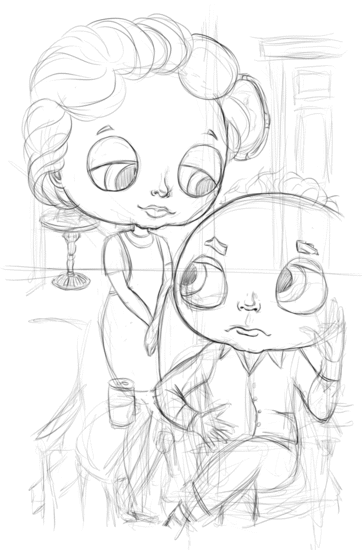
What I can’t get over is the improved performance of apps on the iPad. This is totally understandable. As an app developer, it’s easier to develop and test for a small the pool of devices that all have similar hardware and come from a single source compared to all the possible variations associated with the multitude of Android devices in the market.
For my coloring book, I started the project by using the MediBang Paint app on Android. I like the app because I can work large with tons of layers. As my drawings became more complex, with over 15 layers in a single file, MediBang on my Tab Note would become unstable and crash. I had to save my work regularly to avoid losing anything.
MediBang on iPad was a completely different experience. The app is super stable and I can have 30+ layers for just one file. Also, I was able to create multiple color layers without having the app crash. This is something that wasn’t possible on my Android tablet.
This isn’t to say that MediBang Paint in some form isn’t completely stable on Android. From my experience, MediBang was unstable while working on a device that was one OS version behind at the time and which had very unique hardware. Without reading crash logs, I can’t be certain that those are specifically the reason why the app crashed. But I can say that I’m sure those factors didn’t lend to the app’s success.
The Pencil vs. the Wacom stylus
Okay. This is where there’s a true departure between the two tablets. I have always been a fan of using a Wacom stylus and I was skeptical of the Apple Pencil. The thought of using a stylus that you have to charge and the need for Bluetooth pairing to make the stylus work sounded completely unsexy.
Using the Pencil changed my mind. The Pencil has increased pressure sensitivity over the Samsung Tab Note Pro technology. The weight of the the Pencil is more substantial than any of the Wacom styli that I purchased for my Note, making the Pencil more comfortable when drawing. The line quality and line control of Apple’s Pencil is a vastly superior over what I was using before. I discovered that I could make more accurate marks using the Pencil while also increasing my overall speed. Using the iPad with the Pencil gave me better results and in less time. I’m blown away by how much using the new iPad has increased my productivity overall.
Are there any trade offs?
So, there’s always something that you don’t anticipate when you jump to a new platform. Using MediBang on iPad in the past, I knew that the app had a slightly different user interface than its Android counterpart. What I wasn’t expecting was that some of the tools that were on the Android app wouldn’t be available for iPad.
On the Android version of MediBang, there are super helpful perspective tools called Snaps. You can create and save Snaps for vanishing points while drawing. On Android, I would regularly flip from one saved Snap to the next while working on an illustration’s perspective.
After a little research trying to find a replacement tool for the iPad Pro, I discovered Procreate’s new perspective tools. They’re similar and even better than MediBang’s Snaps. I can begin drawing in Medibang; switch over to Procreate to rough in the perspective; and push it back over to Medibang for the final inking.
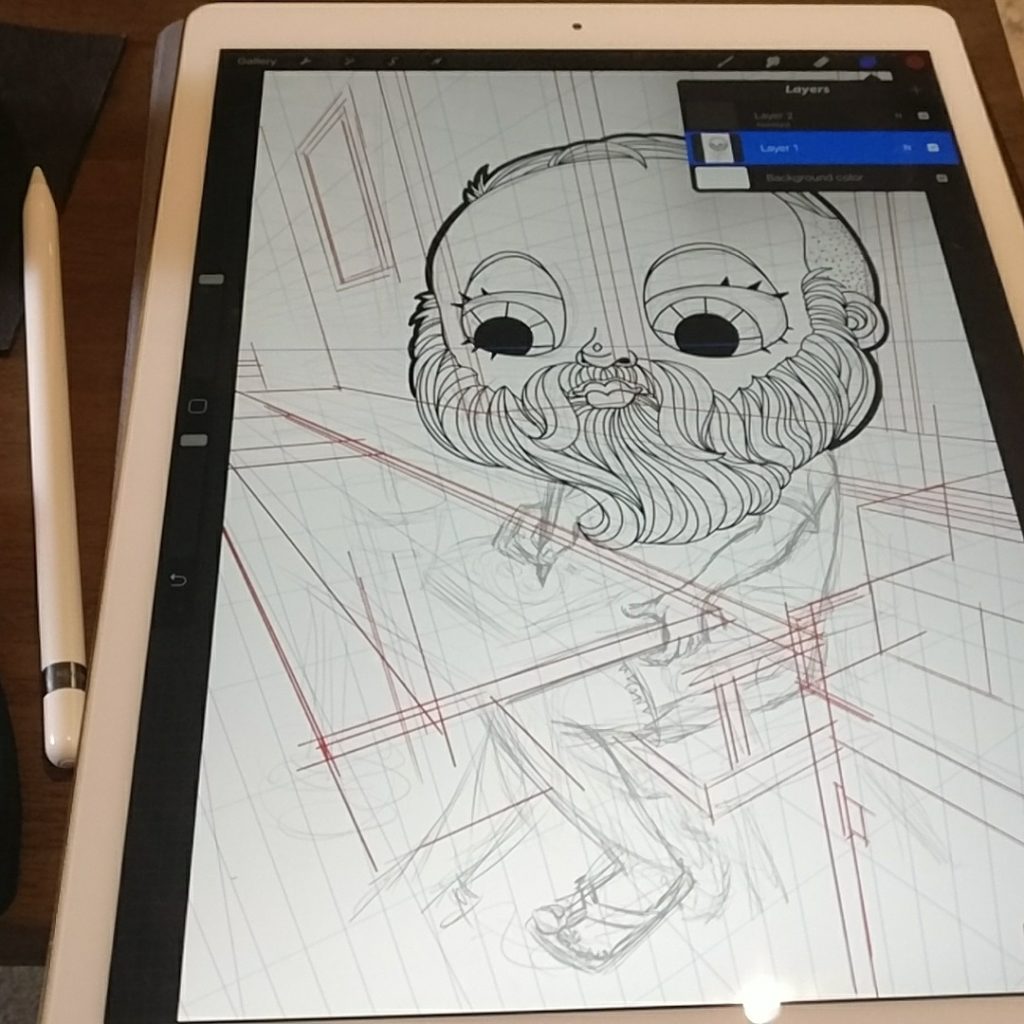
I would love for MediBang to bring back perspective info like Snaps on the iPad, but until that happens, Procreate is a wonderful workaround. The new version of Procreate has new brush engines and major improvements. On the iPad, it seems to be the app to beat.
So, am I happy?
I don’t think happy is the right word. I would have loved to stay in my Android world or venture into a Linux environment that Ubuntu proposed. With the Android’s support issues and Ubuntu’s convergence project imploding, I decided that moving back to Apple would be best. If my main focus is my work, then I should purchase the tool that works for my needs. I can’t hold out hope that there is an Android manufacturer that will take support seriously or Google will release pro tablets.
The new iPad is at least a little bit more promising by offering easier access to file management. But I have to say that I’m disappointed with Android and I don’t see the experience improving any time soon. To be effective, Google is going to have to take more control over their OS and strengthen their agreements with manufacturers. By being so lax, it’s creating a poor brand experience that eventually will affect their marketshare.
So until there’s something new to try out there, I’m back to using the iPad—for better or worse.





But… I’ve just got an iPad Pro to see whether porting Krita is possible… And I was just doodling… But Procreate crashed four times between 16:00 and 22:00 today; medibang twice and the iPad itself got confused between portrait and landscape: https://twitter.com/boudewijnrempt/status/919258684999352320 — what the heck am I doing wrong, or is it Apple?
I unfortunately think it’s Apple and not user error;) The iPad worked perfect before the release of iOS 11. I was working in Medibang yesterday and noticed the both the move and selection tool now creates major lag and the app stalls when you are trying to move a layer or selection. I already reported it to Medibang and another user confirmed that he was having the same issue. Apple’s OS strategy for years has been “release now, fix later.” Hopefully the kinks will be worked out in the next month. There’s one app that I love that runs glitchy on the 12″ iPad, but fine on standard size iPads. It’s been months and I’m still waiting for a fix.Fingers crossed. Both Procreate and Medibang are quite responsive, so if it’s something that they need to fix on their end, it’ll happen.