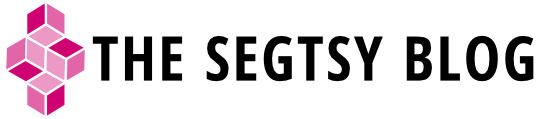It’s been a while: taking a blog sabbatical
Earlier this year, I suspended my regular contributions to this blog as an attempt to focus on completing a personal project. My initial intent in writing a blog was to connect with others and give me a space where I can talk about the progress of my personal projects. In a very short time the focus shifted from my personal work to open source software and interviewing software and hardware developers. I really enjoyed the work but it took me away from my work.
So what have I been up to?
Late last year I received a review copy of Affinity Designer’s tips and tricks book, Affinity Designer Workbook. In order to write an accurate assessment of the book, I decided to create a piece that uses the things that I learned in the book. That month my friend Maggie asked me if I would be interested in submitting an illustration based on one of her customized dolls, Georgia Peach, for Blythecon Brooklyn’s event branding competition. I paired the two projects together and used the illustration of Georgia Peach to learn how Affinity Designer works.
I didn’t end up winning the competition, but I really enjoyed making a character out of Georgia Peach. After she was finished, Maggie and I started talking about what else we could make based off of characters that were similar to Georgia. During the brainstorming, Maggie suggested making a coloring book filled with characters. That’s when a light went on.

The idea of doing a coloring book really interested me. One of the biggest problems I had in the past was working on projects with too large of a scope. As a result, I often end up focusing on parts of the project that I’m most comfortable with or testing software, and I never end up finishing my goal of creating something. There have been tons of projects over the years that I’ve worked on in fits and starts but never completed. Creating a coloring book seemed simple. It wouldn’t take learning anything new. I would have to draw the pages and create the layout. There’s no script to write, nothing to record, and no additional resources needed. It seemed like a brilliant idea.

As I thought about creating a book, I started to realize how scalable a coloring book can be. Multiple line drawings could potentially result in creating colored prints that I can sell as limited editions. I could also make swag like t-shirts and enamel pins from these black and white designs. It would be a quick way to quickly create a library of work that I can refer to indefinitely for future creations.
I can’t thank Maggie enough for being the muse that started this idea and supported me every step of the way. She’s a great friend and I’m blessed to have her endless encouragement and support over this past year to complete this project.
How’d I do it?
In order to get the book completed in time for the competition, I started the process with a production schedule. To gain interest in the project, I decided to base the book on New York as its theme, pairing it with the upcoming Blythecon. I created an exhaustive list of all the potential New-York inspired ideas that I could possibly draw. Then I worked backwards from a due date of May 31 to create a production schedule for creating the work. To get the book completed by the end of May, I decided that the book would have a minimum of 32 illustrations. This meant that I needed to finish 1.6 illustrations per week to meet goal.
In order to maintain momentum, I posted my progress on Brooklyn Blythecon’s Facebook Page. I didn’t know how the work would be received, but quickly discovered that people in the community were super supportive and their encouragement helped me stick to completing the book. It gave me someone to answer to and I’m thankful for their exuberance!
Once I had 32 illustrations by the end of May, I decided to keep going and stretch my final goal to at least 40 illustrations. Ultimately, I ended up with 42 illustrations. In the extra months which I increased the scope, I also went back into the first 15 drawings and tweaked them. One thing that I learned over the process of creating a collection of illustrations is that the stylistic decisions tighten over time and the work inevitably evolves and improves. It was nice to have the time to go back into the original images to marry the drawing style to make it a more cohesive body of work.
What did I use?
For the project, I tried to rely on free software as much as possible. There was also a focus to keep the project as mobile as possible so I could work on it any time I had a spare moment. For the illustrations, they were mostly created in Medibang Paint on my Android tablet. As far as a tool, Medibang has the most desirable features in one program. As an added bonus, Medibang makes it possible to work on large format work on a tablet. Not a lot of apps can offer the same experience. It’s freeware but it’s not open source which may be a sticking point with some.
As I got deeper into the project, I started to run into limitations using my Android tablet. The app would become unstable if I added too many layers, or made the file too large. The Samsung tablet is a fantastic piece of hardware that’s unfortunately not well supported by Samsung. I believe that one of the reasons Medibang became unstable from time to time was more about the fact that the Android OS was not properly supported by Samsung, leaving a user like myself adrift with professional hardware and no actual support. This made me rethink purchasing an iPad as my main tool. Switching hardware increased my production levels, Medibang never crashed again and I’m shocked to say that Apple’s Pencil is a marked improvement over the Wacom technology on Samsung tablets.

One trade off to switching to an Apple tablet was slight differences in the Medibang apps between Android and iOS. Medibang removed Snaps in more recent versions of their app for the iPad. Snaps make it possible to save perspective guides that you can refer to again and again for reference when drawing. Luckily, Procreate started testing their new perspective tools and were down-loadable for a nominal cost. Their perspective tools improved on what Medibang had done with Snaps in the past and moving between the two apps on the iPad was pretty seamless.

Once all the drawings were complete, I designed the book in Adobe InDesign. I thought about using Scribus to create the final layouts, but I was nervous because I wasn’t sure it was software that my printer has ever used before. With this being my first book and my layout time shortened for a September delivery date, I decided to work with something that was easy to get results. In the past two years, I have removed Adobe from almost all of my home computers. In order to make the book, I had to fire up an old iMac that I had stowed away that had Adobe Creative Suite 5.5 on it. For future books, I’m going to look into what potential alternatives I can use instead of InDesign.
Now that the book design has wrapped, I have started working on other swag items like enamel pins. To make them, I have been tracing my raster illustrations using Inkscape. Its tracing capabilities are the strongest of any software that I have used. I also find the node-drafting features superior to other paid software.
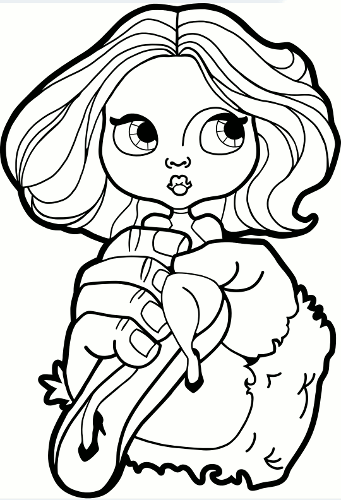
What were some of the hurdles?
Finding time to work on the project was one of the largest hurdles to overcome. Staying on track with creating pages and adhering to strict goals made for long nights. Working around a day job and unexpected life events made most of my waking hours accounted for. Things like maintaining a blog suffered as a result. If I were to do it all over again, I would have made more of an effort to maintain the blog while I was working. I think it would have helped boost my momentum to post progress and stay on track. I definitely would create shorter, less involved posts, making blogging feel like less of a commitment.
Another struggle was finding the right printer for me. For this project, I wanted to work with local vendors whenever possible. Originally, I discovered that my local library printed books on demand. The cost per unit was ridiculously cheap and included a free ISBN number. Unfortunately, that location closed due to a three-year renovation and they suspended all printing services indefinitely as a result.
Luckily I have worked with an amazing printer for decades who I trust implicitly with all my professional work, Printing Corp of America (PCA.) They worked closely with me to keep the costs down as much as possible while also producing a premium product. It resulted in me having to increase my per unit cost but the trade off was a superior final product.
Other projects
In Feburary, I had an article published about open source animation software on Opensource.com. The feature story focuses on Kostanstin Dmitriev and his influence developing Synfig and supporting other software like OpenToonz. If you are interested in animation software or an aspiring developer, check out the story. Konstanin is an inspiring individual and definitely does his part to keep open source relevant and thriving.

Next steps?
In October I’ll be debuting Total Babesville: New York Edition Coloring Book at a booth at Brooklyn Blythecon. I’m also looking to create an online store to sell the book and other swag as I develop them. For the next few months I’ll be living among boxes and boxes of books at my house while hopefully make daily trips to the post office, fulfilling orders. I’m already planning to create Los Angeles and Washington D.C. editions in 2018. This has been a fun and enlightening ride. It’s been challenging to complete a personal project and it’s about time I finally finished something for myself. I’m looking forward to what’s in store next.