Adobe Offsetting: November 2013
This is the first of my monthly donations to open-source initiatives and software in lieu of a monthly payment for to Adobe. I’m sorry if I come off as someone who’s bashing Adobe. I use their software on a regular basis and certain programs, like Photoshop, I truly love but I can’t get behind their new business model. The notion of only having the right to use their software and not own a physical copy is ridiculous. If you opt out of their eco system by canceling your subscription, you won’t have access to any of your work created with their software, creating a perpetual dependency.
I would also have less of an issue if they were constantly innovating, but they aren’t. For years I’ve been wishing for more robust graph/chart options in Illustrator and we get the blob tool instead—kind of a bummer. Programs like Illustrator and Flash have taken the back seat, receiving only marginal improvements if any. And the improvements that are made, like new fangled tweening or bones in Flash are never improved upon.
It’s time to invest my money into developers that listen and are responding to the needs of users. For the first time people are looking to Adobe alternatives as viable options. There are lots of software paid, free or open source that are great alternatives. Helping software developers promotes our freedom and wonderful innovation. Together we can make a difference. Please consider taking the challenge by giving to an independent developer instead of Adobe.
Synfig: My November pick
Synfig is a vector animation program that’s been around for a while. It was originally developed by Robert Quattlebaum for Voria Studios. He later opened the software up, giving a team of dedicated developers the opportunity to evolve the program to it’s current state.
Synfig’s robust and pretty dense. If you had to compare it to another program, it could be a distant cousin to Smith Micro’s Anime Studio Pro or Adobe’s Flash. The timeline and layers panel are similar to Anime Studio.
Exciting developments
The team currently working on the project have taken great strides in usability. At the beginning of the year, they received a grant from the Mark Shuttleworth Foundation. They also have had two successful Indiegogo campaigns to help pay for a full-time developer. Here are some of the amazing work that they’ve done.
- The creation of switch layer groups: For those of you that don’t know about switch layers, they’re a wonderful time saver for cut-out animation. With switch layers you’re able to easily switch between different mouth shapes for lip syncing. You can also use switch layers for different eye expressions or even hand gestures. It’s a great feature that is on most other animation software.
- The beginnings of a bones system: Synfig currently has a skeleton system created with a hierarchy of rotation layers that are linked to objects. Synfig’s attempting to figure out a way to simplify the current process and make it more accessible to artists. In order to have this happen, they currently have a fundraiser on Indiegogo for the month of December. There are only a few days left. If they can’t make their goal, they will not be able to retain their current developer at full-time status. If that happens, Synfig might have to abandon the notion of a new bones system. If you want to see more about the fundraiser or would like to contribute, click here.
- New group layer controls and single window user interface: Like bones and switch layers, the new group layer controls and a single window benefit users. Synfig has made it an effort to listen to users over the past year and work on improvements that make the software easier to use and something with less steps.
Go to the Synfig site for a the full grant report.
My Contribution
For my donation, I gave to the Indiegogo fundraiser for December and I bought the user manual video series created by Konstantin. Think of contributing to Synfig or find your own software to endorse and support. And please remember, if you don’t have money to contribute, think of sharing your time and talent. Use the software. Talk about your experience on forums or social media and post your work. Happy giving everyone!
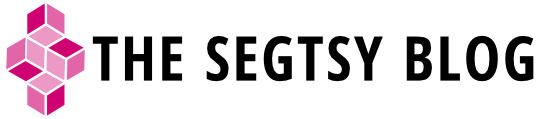




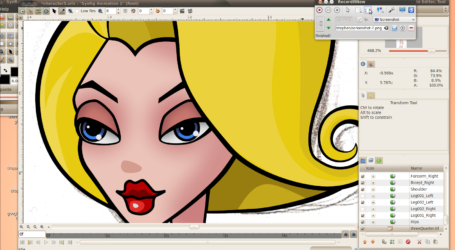

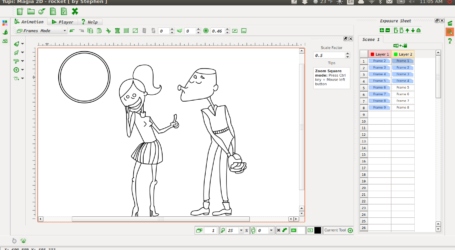
Nice initiative! I started doing the same thing, years ago, and I have not missed adobe at all!
Thanks! Good to know that there are others out there. What type of work do you do?
Hey great: I was looking for alternative software of adobe 🙂 they don’t even sell upgrades for the creative suite to cs6. Arggh#
I bookmarked software Synfig and your blog. And I will test it in the next time – first I will have to find something to replace dreamweaver.
Really wonderful to read this blog, sorry about my bad english, best wishes from germany.
Glad you enjoyed. If you’re looking for a Dreamweaver replacement, I really like Blue Fish. It’s great software and the creator is super helpful and implemented some features for me. Definitely try it out. Here’s a post that I did on it: http://bit.ly/1v5EY5H