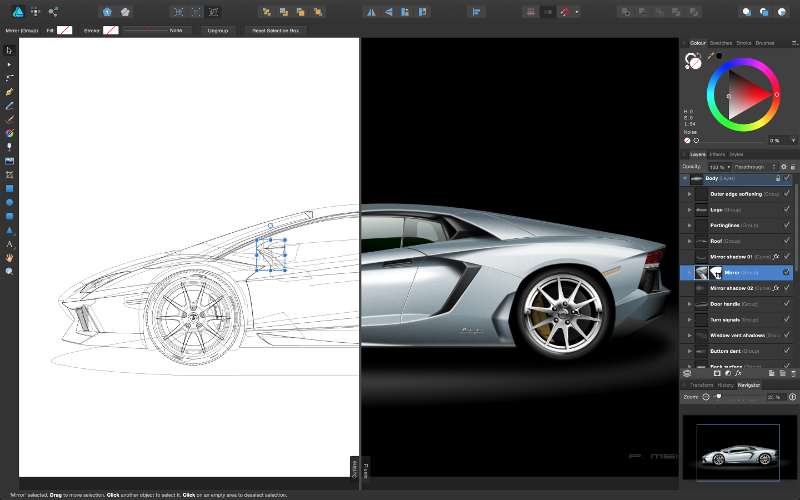Affinity Designer is a drawing program for the Mac that has gotten a lot of buzz, earning lots of high praise in just its first year of existence. Last month Affinity Designer garnered its highest honor to date, becoming an Apple Design Award recipient for 2015. To celebrate, Affinity Designer is having a 20%-off sale to celebrate their win, making the program only $39.99 USD.
Vector Buzz
Similar to Adobe Illustrator or Corel Draw, Affinity Designer is a vector illustration program. Users and reviewers both are responding to Affinity’s intuitive interface and features like their million-percent zoom. You can also paint with raster brushes directly in Affinity Designer, adding texture and depth to your Illustration without the need for a separate program like Adobe Photoshop, making Affinity Designer truly unique.
https://www.youtube.com/watch?v=bcuSeIRvu1Q
Made by Serif, a software veteran, Affinity Designer is quickly becoming a fan favorite with the design community. Serif has already announced their plans to make page layout (Affinity Publisher) and photo editing (Affinity Photo) companion software to go with Designer. For the past few months, Serif has offered Affinity Photo as a beta to the public and plans to start selling the software tomorrow.
On the eve before their big launch, I had the pleasure to spend a few minutes with Affinity Designer’s Managing Director, Ash Hewson to learn more about Affinity Designer and what’s their vision for their line of products.

As the Managing Director, what excites you most about Affinity Designer?
So many things—that we’ve built this whole new codebase from scratch, we’ve achieved performance levels way beyond anything done before, that we’re targeting a very different audience in creative professionals that we have never focused on before. And of course it’s our first ever product for Mac.
What makes Affinity Designer different from other vector illustration software on the market today?
Generally it’s the speed, power and live working that really sets it apart. Having basically unlimited zoom (ok so it’s limited to about 50,000,000%!) sounds like a gimmick, but when you use the product to not be limited to 6,400 or even 64,000% is really nice. But it’s also when you are panning and zooming around your doc you’re getting a live preview at 60fps without any lag—even on complicated documents. When you draw, or move objects—you are seeing them all the time in real time, in correct z-order too. You don’t just get a blue outline all the time. Any effects, adjustments, blend modes—it’s all the same—you get real time feedback right on your doc all the time. This is what is very different to anything on the market right now.
In developing Affinity Designer, what has been your greatest struggle/challenge so far?
A difficult question. With R&D you always come across incredible challenges and problems—that is what it’s all about. We’ve thrown away countless lines of code trying to solve a problem using a particular method only to discover there’s a better way. I still think the biggest challenge we had was coming up with a name believe it or not— that was a nightmare! Really happy with Affinity as our main name/new brand for our professional apps though.
So Affinity Designer is software developed by Serif—a company that’s been creating graphic design software on the PC for nearly 30 years. Why the leap to developing tools for the Mac?
I’m sure any developer will tell you that when you’ve been working on the same codebase for a long time, you always wish you could start from scratch! Well for us—the way the market was—we felt there was a huge opportunity for us to develop a professional grade suite of products, and if we were to do that, we had to cater for Mac. We had a team who was passionate about giving it a go, and we could afford to do it—while still continuing to develop our PC software. So why not?
Does Affinity Designer tap into Serif’s many years of software development experience? What is your relationship to Serif’s other product lines?
Oh massively—all the team working on Affinity had all been at Serif for at least 5 and up to 15 years working on our PC stuff before moving onto Affinity. Hugely experienced in graphics engines, rendering, text engines, UI, etc. but that’s really where the link ends. Everything for Affinity was written entirely from scratch, none of the code from our PC products was used.
Does Affinity Designer’s cheaper price mean it’s less robust than Serif’s Draw Plus?
We priced Affinity Designer as we felt was appropriate for our main distribution method through the Mac App Store, it was not in anyway benchmarked against DrawPlus. Affinity Designer is more of a professional tool—there’s no wizards, templates, all that stuff that DrawPlus has a lot of.
How can you compete with companies like Adobe, offering your software at only $49.99?
Well, we didn’t really want people to have a make a choice as such—our tools work very nicely with other products out there. We just wanted to make it a no brainer for people to add our stuff into their dock.
Do you see the Affinity product line as an alternative for Adobe?
It depends on use case to be honest, Adobe have a massive suite of products which are incredibly mature (and very good!) We think for some uses we can provide an alternative, but for the majority probably just an additional tool in the arsenal.
How large is your development team?
Believe it or not we only have a team of 7 engineers working on the Affinity products.
Did winning an Adobe Design Award for 2015 come as a great shock to your team?
Everything that has happened with Affinity Designer has been a big shock. How well it’s been received has been incredible, and the reviews on the app store amazing. We had no expectation at all we’d win the award, but I tell you it was the best feeling for everyone to get that kind of recognition from Apple.
Graphic designers are notorious for being snobs when it comes to using only certain brands, tools, or products. They’re brand loyalists to a fault. Affinity has done a wonderful job in the past year marketing to designers with a strong and elegant brand. Are you finding Affinity being well received by the community? Apple award gives you lots of street cred, but what other efforts are there for capturing such an unwavering market?
The great thing about the graphic design community is they talk, a lot. Social media has been massive for us with people recommending and talking about Affinity Designer. Of course the reviews people are leaving on the app store are also very important.
The other big thing for us is our developers are directly involved on our forums and social channels talking to our users every day, listening to how we can make our products better. The way we interact and listen to our customers is a big area where we can differentiate.
Can Designer and Photo export to AI or PSD and can they also open the most recent Creative Cloud version?
Actually Designer can’t export to AI, it can only import. It can however Import and Export PSD. And yeah, they can open the most recent CC version.
For me personally, the only Adobe Illustrator feature that I cannot live without is their appearance palette and being about to add multiple fills, strokes, blends, and effects to a single path. No one else has this feature and I wondered if it was something that Affinity Designer can do or might accomplish in the near future?
Actually the back end is already capable of it, we just need to work out the best way to expose it in the UI. Basically, expect that as an update pretty soon!
For us designers still working in print, does Affinity Designer offer professional printing options and tools? Can I load custom color profiles? Was it designed with print designers in mind?
100%, a lot of our background has been in this. We have color profiles, but we have a lot more work to do. Later this year you’ll find professional PDF formats like X1a available, bleed, crop marks, and full spot color support.
With the addition of Affinity Publisher to the Affinity line, do you have digital publishing in mind or will Publisher only be print focused? Will users be able to work with digital publishing tools like MagPlus or PadCMS to create digital editions of publications?
We’re still scoping out the full feature set for Publisher, but for sure digital publishing will be part of it. Whether it’s something which is done for the initial release, or a future update is yet to be decided.
I was able to download the beta for Affinity Photo and I have to say that I was blown away by Photo’s masking capabilities, inpainting tools, and the mask refinement brush. What other features do you think are particularly unique or define Photo’s experience?
What’s really cool about Photo is we’ve tried to keep everything on document, not having lots of separate dialogues or windows to edit it. So when you apply a filter you see a real time preview on your document, when you edit a RAW file it’s done in place, or if you want to liquify something, it’s the same. Also, a very simple thing with Affinity Photo is if you resize layers, we always keep all the data—you don’t need to confirm you want to resize, rasterize and lose pixel data.
Will users be able to use their Adobe plug-ins on Affinity software?
Yes, some. We’ll be publishing a white list of plug ins shortly after launch, but will quickly be adding many more to the list.
Are you already hard at work on Affinity Designer 2.0? Can you give us a sneak peek and tell us what we can expect?
No—all our work is on updates for the current version, a version 2.0 wont come for a good couple of years yet. The next update you can expect the professional print features I mentioned before, and after that we’ll probably work on artboards—but this is still all talking free updates.
When the 2.0 version of Affinity Designer is released, will there be an upgrade fee for users in the Apple store? Have you thought out how that will work?
Whenever we might decide to launch a version 2 there will be an upgrade fee—but no, we haven’t thought about it too much or exactly how that will work to be honest.
Are there any plans to port Affinity software to the PC? Speaking as a designer/illustrator that primarily uses Linux as my preferred operating system, would Affinity ever consider creating Linux versions of their software? I noticed that in the first issue of your own magazine, Affinity Review, you mention OS independence. What will that mean for users?
Yeah, we actually initially built our engine on iOS to make sure when we ultimately come out with iPad versions, etc. it will still be as quick! Windows versions may well come at some point too, technically there’s no reason why not, but we are entirely focused on Mac and iPad right now.
So there you have it. Thanks so much to Ash Hewson taking the time to speak about the Affinity line and what to expect in the coming months. New pro-grade tools for artists that are notably powerful gives us options when making our creations. It’s not the tool you use, it’s how you use it. I’m glad to see that companies like Serif are working with artists and designers to develop the tools we need, thinking as much about the importance of the user interface as the actual software features.
(All images and video courtesy of Serif/Affinity)