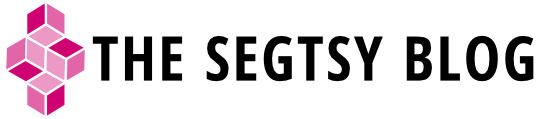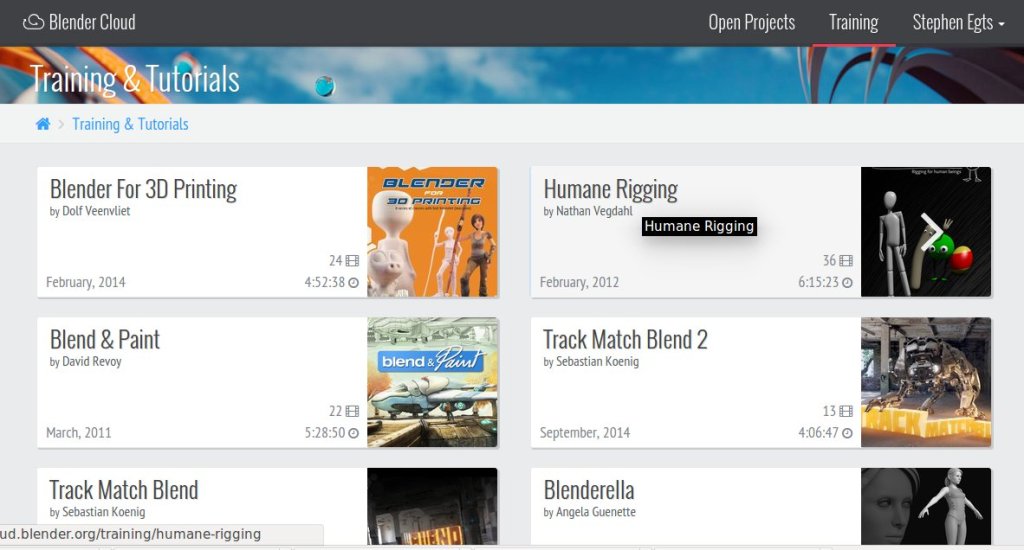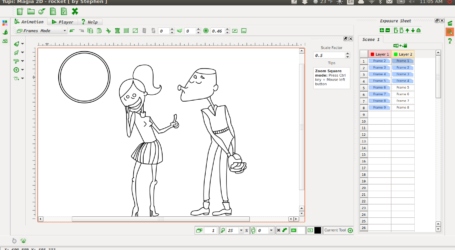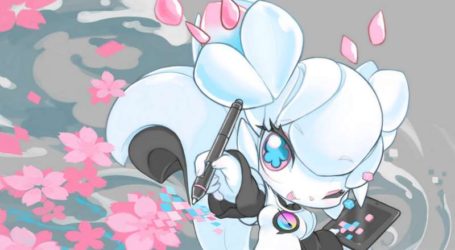Adobe Offsetting: June 2015
Anime Studio always surprises users with fantastic new features. From their 3D approach to vector drafting and ground-breaking introduction of smart bones, Anime Studio has shown consistent strength with each new release. It gives me great pleasure to support them for this month’s Adobe Offsetting.
A tool that supports its users
I first started using Anime Studio in 2003 when it was called Moho. Even 12 years ago, Anime Studio had advanced features like particle effects and bones at a super-affordable cost. Mike Clifton was the sole developer for the software and he’s still at the helm of Anime Studio today. One of the biggest things that I admire about Mike and his team is that they really listen and work closely with their community. Anime Studio encourages users to develop scripts, additional tools, and plug-ins. It’s wonderful to see the amount of collaboration between the staff and their power users.
Not a Flash in the pan
Unlike Flash, Anime Studio feverishly improves the features they develop. Flash introduced bones and a new motion editor years ago but they remain buggy and unusable with little improvement. Flash has limited features that promote animation workflow—no camera, switch layers, or 2.5D environment. Flash’s animation workflow features end up being plug-ins offered by 3rd party developers, not Adobe.
Anime Studio is different. Instead of developing a tool that happens to create animation, Anime Studio’s mission is to help animators work faster and smarter. They understand the need animators have to cut down on production hours without compromising on quality. They also make it possible for smaller production companies and independent artists to create award-winning work. Elements and scenes from Song and the Sea were created using Anime Studio. It’s great to see larger named studio like Cartoon Saloon relying on tools like Anime Studio.
Jaw-dropping new features
There are lots of new and improved features in Anime Studio 11. The one that people are talking about most of all is frame-by-frame animation. Now in Anime Studio, you can effortlessly blend hand-drawn and cut-out animation into one piece. Anime Studio make frame-by-frame easy with it’s own unique layer type and frame exposure times. There are also lots of additions to their already strong bone-rigging system and powerful styling and palette features. The lists of additions to 11 go on and on. Below are overviews to main features. I encourage you to watch more videos at Smith Micro’s Youtube channel.
Not a light weight
With version 11, Anime Studio has really started to mature. They have been building off of their strong animation tools but now they are turning their attention to larger collaborations and studio work with their new real time media connection feature. The feature incorporates reference layers, which are anime studio files, PSDs, or other formatted files that are brought into anime studio and tracked as a linked file. If another artist is updating the background or characters and re-saves the linked file, your anime studio file will let you know that the file has changed and you can update the info as you go. It’s great to see Anime Studio thinking about tracking and managing all the imported elements in your scene.
Trade in for a discount
In order to get the special price of $99 USD, I had to “trade in” my serial number for Toon Boom Animate. Don’t worry, you don’t actually trade in your serial. You just send it to Anime Studio to validate that you are use Toon Boom products. People who own either Harmony or Animate qualify for Anime Studio’s discount price. It’s well worth the investment even if you have to pay full price. Anime Studio is an animation tool that raises the level for production and I believe they’re on their way to being recognized as an industry standard.
Additional support
As part of my monthly contribution, I am also a subscribing member of the Blender Cloud with a reoccurring monthly donation. If you are first learning Blender, this site is a wonderful resource of videos for learning modeling and animation techniques. They also have access to all the art and assets from their upcoming open-source animation, Cosmos Laundromat.