Cheating on my stylus made our relationship stronger
Recently, Ray Frenden posted on his blog about the Ugee pen. He bought one and discovered that it works with Yiynova monitor tablets, Huion tablets, and other UC-logic tablets. Frenden thinks it’s one of the best styli he’s ever used. With that kind of review, I had to purchase one and give it a try.

The price is right
You really can’t beat the price for this replacement stylus. It’s only $24.99 USD on Amazon. Another great bonus is that the pen’s rechargeable instead of housing a battery. I’ve been using my Yiynova since October of last year and I’m still working on the battery that came with the monitor tablet, but it would be nice to upgrade to a rechargeable battery.
Stylus issues
For those that have a Yiynova tablet monitor or are thinking about purchasing one, the pen isn’t super sturdy. If you’re used to using a Wacom, the Yiynova stylus takes a little to adjust to. It’s made of a thin plastic. The battery gives the stylus some weight which helps the overall feel in your hand while drawing.
One issue for me is the placement of the rocker buttons on the Yiynova stylus. The buttons are positioned close to the tip of the pen, making accidentally clicking the buttons while drawing a regular occurrence for me.

Another issue that the Yiynova stylus has is the “springy-ness” of the of the pen nib. The nib does have a springy feel while drawing, but I don’t mind this as much as other people who have made comments on the Amazon’s feedback section. Even with the springy nib action, I have accurate control and precision-perfect pen pressure.
The Ugee stylus arrive last Thursday and I immediately plugged the pen in to charge it up. When I tried to I tried to use the pen, it had a difficult time recognizing the tablet. I had to hover and wave the pen over the monitor tablet to make it pick up the cursor on the screen.
When it did work, though it was a great stylus. The pen fit perfectly in my hand. The rubber-gripping surface was really comfortable and I no longer had any problem with accidentally clicking the rocker button. The pen pressure was beautiful. If it didn’t work in fits and starts I would definitely be keeping it. The Ugee stylus had less of a spring to it while drawing for those that find Yiynova springyness irritating (I don’t).


Ugee not working for me
I contacted Ugee to see if the styus suffered from a common defect. Ugee was really friendly, responding back to me immediately. They said that their styli can only guarantee usage with Ugee products and can’t ensure dependability on other makers. I also reached out to Frenden on Twitter to see if he had any answers.
Frenden helped me get down to the bottom of it. Another Yiynova user, Krishna M. Sadasivam, had a similar experience on his Yiynova MSP19U. Krishna saw my tweet to Frenden and sent me his blog post review of the Ugee stylus. It turns out that we were having similar experiences. Yiynova also chimed into the Twitter conversation and said that it was most likely a hardware issue. It turns out that there is newer UC Logic technology in Yiynova’s newer monitor tablets, making mine and Krishna’s tablet monitor incompatible with the Ugee pen. Both of us have MSP19U models but the model with the newest technology is the MSP19U+.
Final thoughts
The Ugee pen is a great buy for UC Logic monitor that support it. If you have a Yiynova tablet model with a “+” at the end of the model name, you’ll most likely be in luck and the stylus will work like a charm for you. The “+” line of monitors came out after I purchased mine, so I’m out of luck. Ugee was really responsive and seem to stand behind their product. It was also nice of Yiynova to join into the conversation on Twitter so we could figure out the incompatibility issue. So, now I’m back to my old Yiynova stylus, but having a stylus that didn’t work well gave me a new respect for it. I’ll try to keep my eye from straying again.
Special thanks goes out to Ray and Krishna. It’s great to have people to brave new non-Wacom frontiers with!
Update
Yiynova set me a message on twitter stating that the issue might be the thickness of the glass pair with the location of the antenna board. Therefore, even the MSP19U+ may not work because it has a similar glass thickness as the MSP19U. The signal of the Ugee stylus is to weak for the Yiynova MSP19 model. It looks like the Ugee stylus might only work on the MSP22U+ model. If someone has a different experience, it would be great to hear what the outcome was.
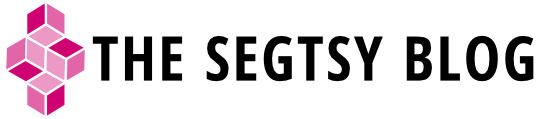

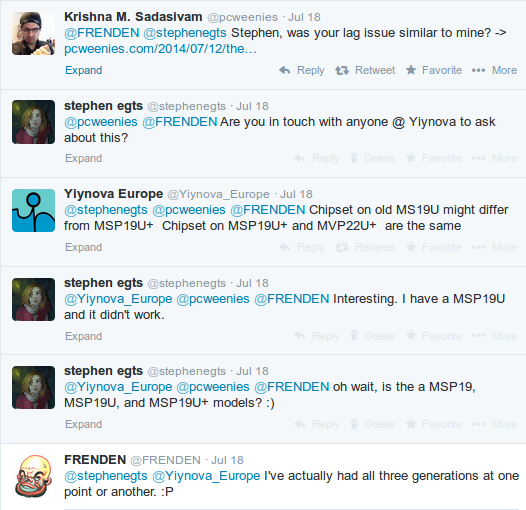
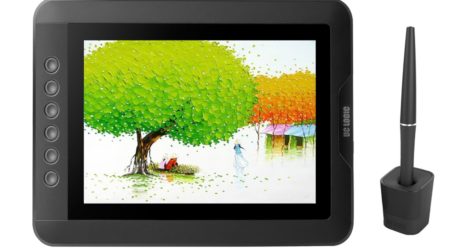
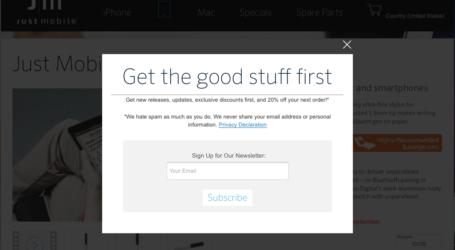



Yiynova released a premium version of their pens, but it appears to be battery powered.
http://smile.amazon.com/Yiynova-P2X-Premium-YiyNova-tablets/dp/B00LGZOWRA/ref=sr_1_5?s=pc&ie=UTF8&qid=1408006947&sr=1-5