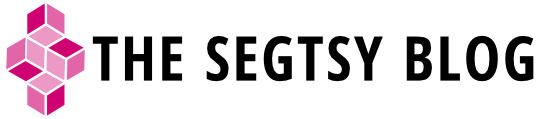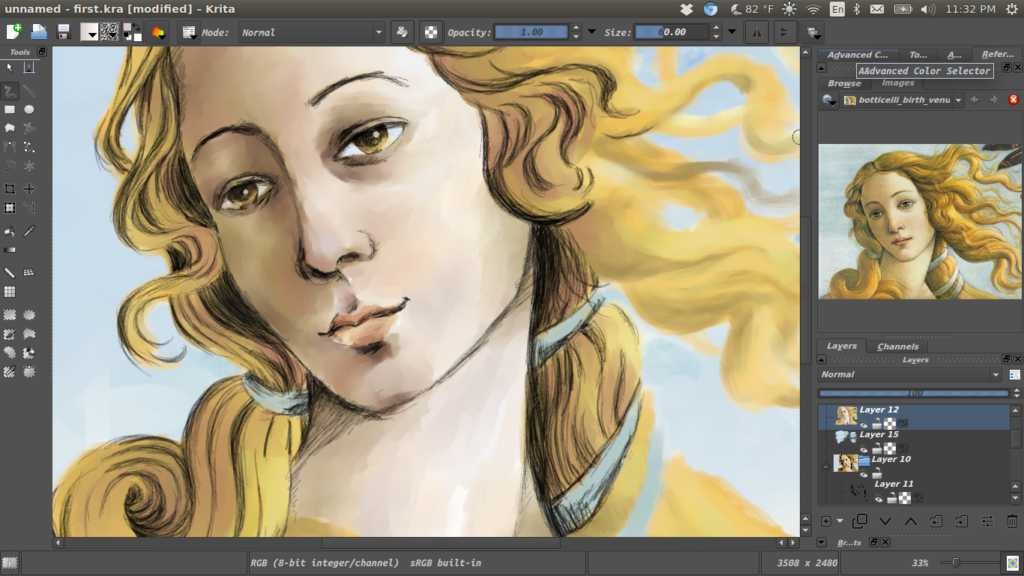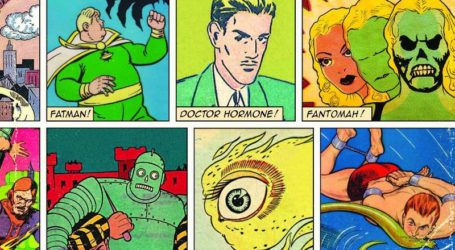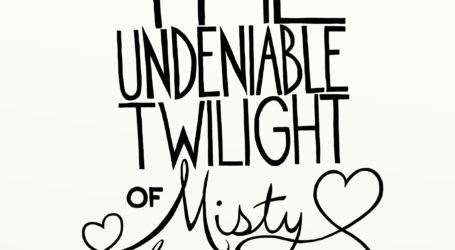Adobe Offsetting: June 2014
 Hopefully it’s still June somewhere in the world. I was going to write this post last night, but I ended up playing with the software that received June’s donation—Krita! For those of you that don’t know Krita, it’s a wonderful natural media painting tool like ArtRage or Manga Studio. Krita released a major upgrade last year with 2.8 and this year they want to top that, but they need our help.
Hopefully it’s still June somewhere in the world. I was going to write this post last night, but I ended up playing with the software that received June’s donation—Krita! For those of you that don’t know Krita, it’s a wonderful natural media painting tool like ArtRage or Manga Studio. Krita released a major upgrade last year with 2.8 and this year they want to top that, but they need our help.
How to help
Right now, Krita is entering its final week of their Kickstarter campaign. They’ve reached their initial goal but they still need your help. Krita wants to accelerate their development schedule and pump out a new version of the software in less time. To do this, they need enough funds for a developer to work on Krita full time. With their first fundraising goal reached, they will be able to offer 24 improvements in 6 only months. Check out the full list of upgrades for Krita on their Kickstarter page. More donations with only increase that list and ensure their dedication to supporting the salary for a full-time developer.
What makes me give
Currently, I use quite a few painting programs. My favorites are ArtRage and MyPaint. So why support yet another program? Back in January of this year, I tried out Krita 2.8. It touted a host of improvements to it’s UI and technical improvements. The improvements were noticeable, but it wasn’t easy to pick up and start using. I found all the tool settings to be a little overwhelming and was confused by all the terminology. I enjoy using ArtRage and MyPaint because they are so light weight and don’t overwhelm with too many preferences and menus.
Yesterday, I tried the software again and played with the tool options more. I’m not sure what I was doing, but the experience was great. Some of the brushes were incredible. I enjoyed using the software so much that I ran out of time to actually write my Adobe Offsetting blog post for the month. If you’ve already tried Krita once, but put it down, give it another try.

 Another set back for using Krita is that I can only use it on Linux—keeping me from using my monitor tablets that are connected to my Macs. It’s difficult for me to draw with a standard Wacom tablet. I’ve gotten lazy and prefer drawing directly on the screen. It’s funny that for Ubuntu, Wacom works out of the box, but any generic UC-Logic tablets take an enormous amount of work. I own a Yiynova-MSP19U which I’ve never been able to run on Ubuntu. I did find DigiMend, a project that supports generic talbets. I’m going to see if i can get the Yiynova up and running. Being able to draw directly on the screen will definitely help the overall experience in Krita.
Another set back for using Krita is that I can only use it on Linux—keeping me from using my monitor tablets that are connected to my Macs. It’s difficult for me to draw with a standard Wacom tablet. I’ve gotten lazy and prefer drawing directly on the screen. It’s funny that for Ubuntu, Wacom works out of the box, but any generic UC-Logic tablets take an enormous amount of work. I own a Yiynova-MSP19U which I’ve never been able to run on Ubuntu. I did find DigiMend, a project that supports generic talbets. I’m going to see if i can get the Yiynova up and running. Being able to draw directly on the screen will definitely help the overall experience in Krita.
With this Kickstarter comes the talk of a Mac version of the software. They have a high dollar amount attached to the Mac version of their software, but Krita is making small steps towards a Mac release. A Mac port will get them many more supporters, since a lot of artists use Apple computers. You can see more about Krita on Mac at this Kickstarter update.

Download and try it out
I’m not a good judge if Krita is better than Photoshop because I never liked using Photoshop as a painting tool. Krita has natural media brushes that blend and work more like Painter, ArtRage or MyPaint. Definitley go to the Krita site and learn more about them. Try out the software and support a great cause!