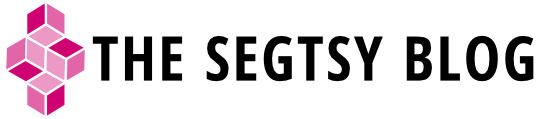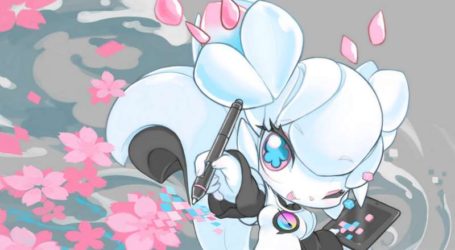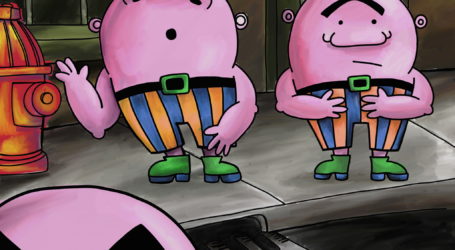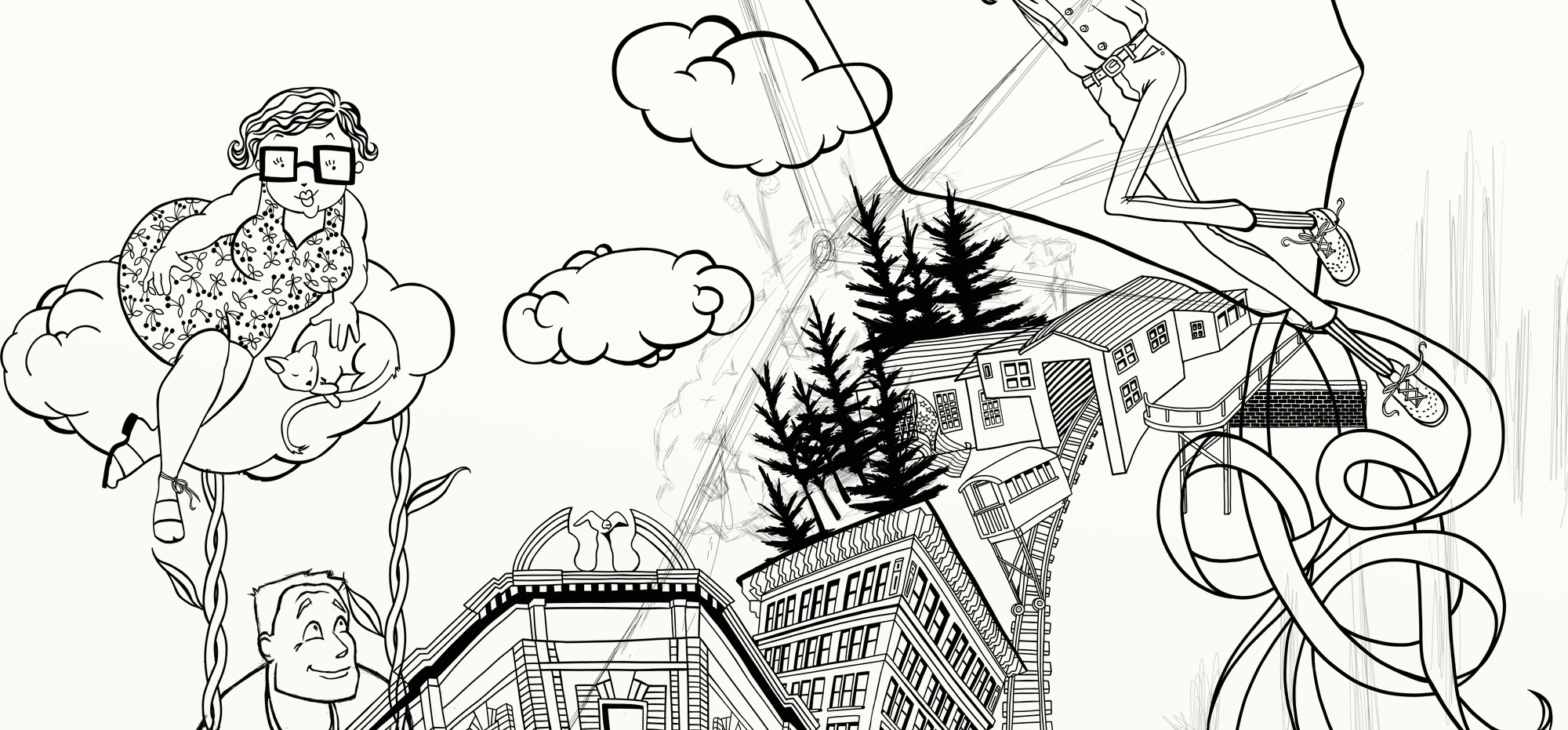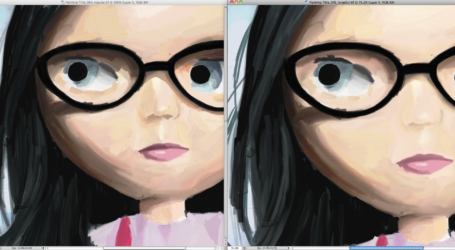First ArtRage/iPad Painting Completed
So after a week of working, I was finally able to finish my first painting. It took me a little while to get the hang of using the ArtRage tools on the iPad. For a good amount of time, I was having a difficulty blending the paint effectively. I kept trying to blend with the oil-paint brush and having the paint wet. On the computer using ArtRage, I’ve gotten more control with this method of blending and couldn’t figure out why it wasn’t working. It turns out that the palette-knife tool is your best friend when blending in ArtRage on the iPad. I was able to get smooth gradients of color and over time, I got better at using the tool.


Overall, my initial dislike of the software on the iPad was just due to my user error. I learned that you CAN paint with a larger canvas than the default size and blending paint IS a breeze. I’m looking forward to more work being done with the script function. It’s a great idea, but the results make it only good for transporting sketches. Information and line quality get lost when playing back scripts at larger sizes. I’m happy with working smaller and then using a Photoshop plug-in, like OnOne’s Genuine Fractal, to make the painting larger while still maintain the resolution and quality.
For $4.99, you really can’t go wrong with this app. I can’t wait to add more paintings to this blog!